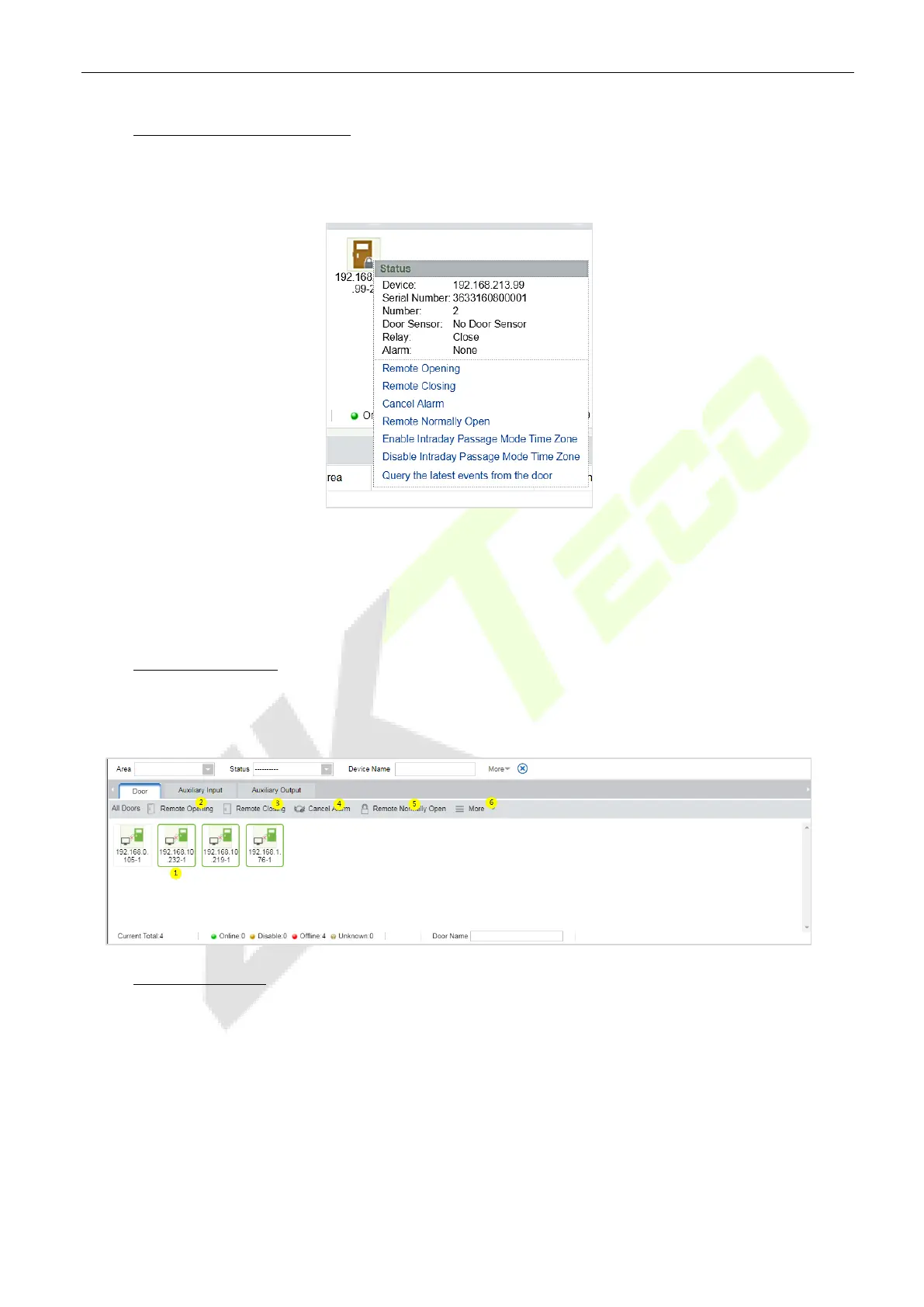C2-260/inBio2-260 Access Control Panel
User Manual
Page | 44 Copyright©2020 ZKTECO CO., LTD. All rights reserved.
Quick Management of Doors
If you move the cursor over a door’s icon, you can quickly perform the above-explained operations.
Besides, you can query the latest events from the door.
Query the latest events from the door:
Click to view the current events on the door quickly.
Issue card to a person:
If you swap an unregistered card, a record with a card number will pop-up in a
real-time monitoring interface. Right-click that card number, and a menu will pop-out. Click “Issue card to
person,” to assign that card to one person.
Multiple selections
You can select several doors at the same time to perform operations such as remote opening, remote
closing, canceling alarm, etc. Double-click the door icon to edit the door properties.
Event monitoring
The system will automatically acquire the records of devices being monitored (by default, it displays 200
records), including normal and abnormal access control events (including alarm events). Normal events
will appear in green; alarm events will appear in red; other abnormal events will appear in orange.
