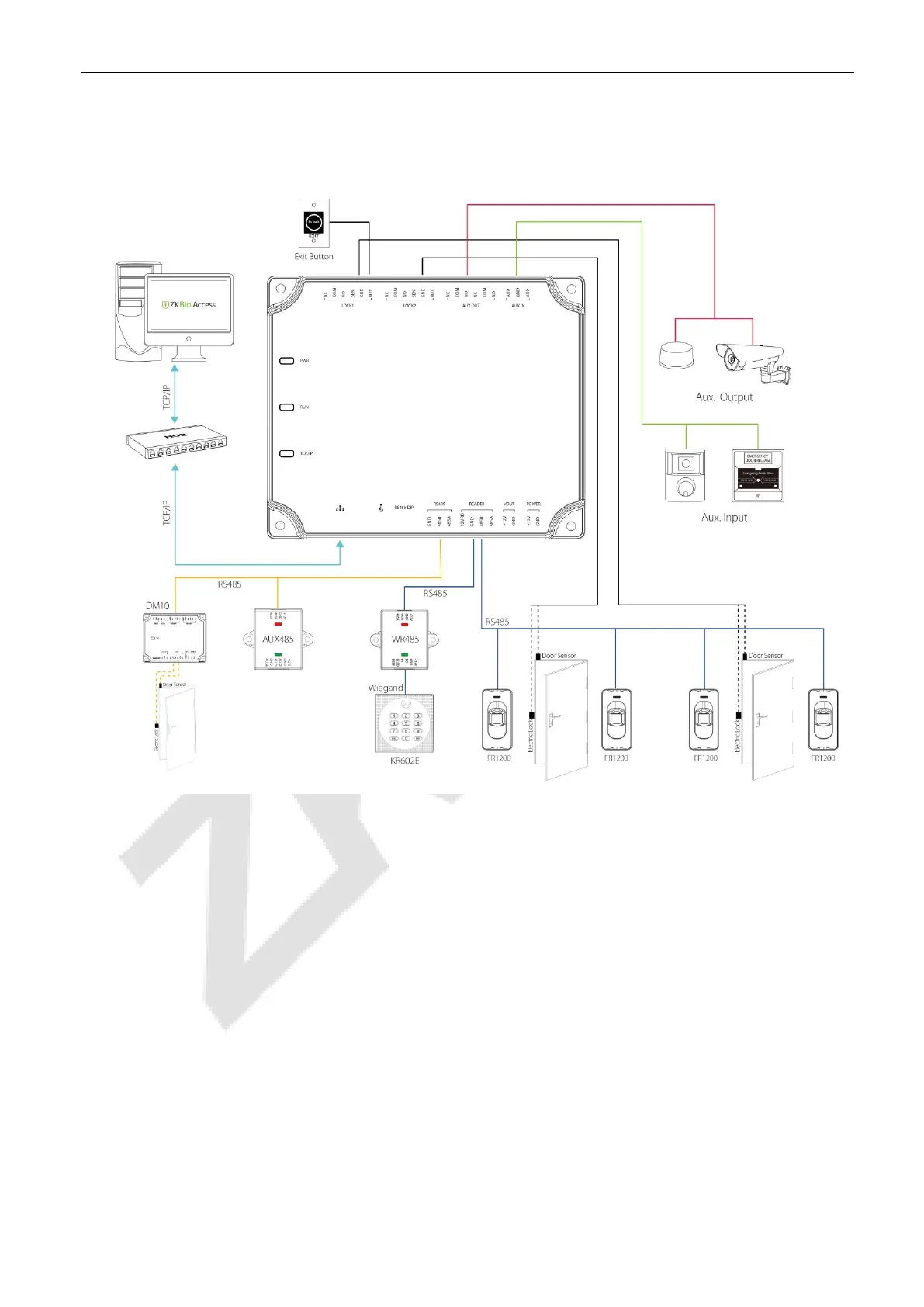C2-260/inBio2-260 Access Control Panel
User Manual
Page | 13 Copyright©2020 ZKTECO CO., LTD. All rights reserved.
Control Panel System Installation 3.3
Schematic Diagram of System Installation
The access control management system consists of two parts: Management Workstation (PC) and Control
panel. The management workstation and control panel communicate through TCP/IP and RS485 network.
The communication wires should be kept away from high-voltage wires as far as possible and should be
neither routed in parallel with nor bundled with power wires.
A management workstation is a PC connected with the network. By running the access control
management software installed in the PC, access control management personnel can remotely perform
various management functions, like adding/deleting a user, viewing event records, opening/closing doors,
and monitoring the status of each door in real-time.
