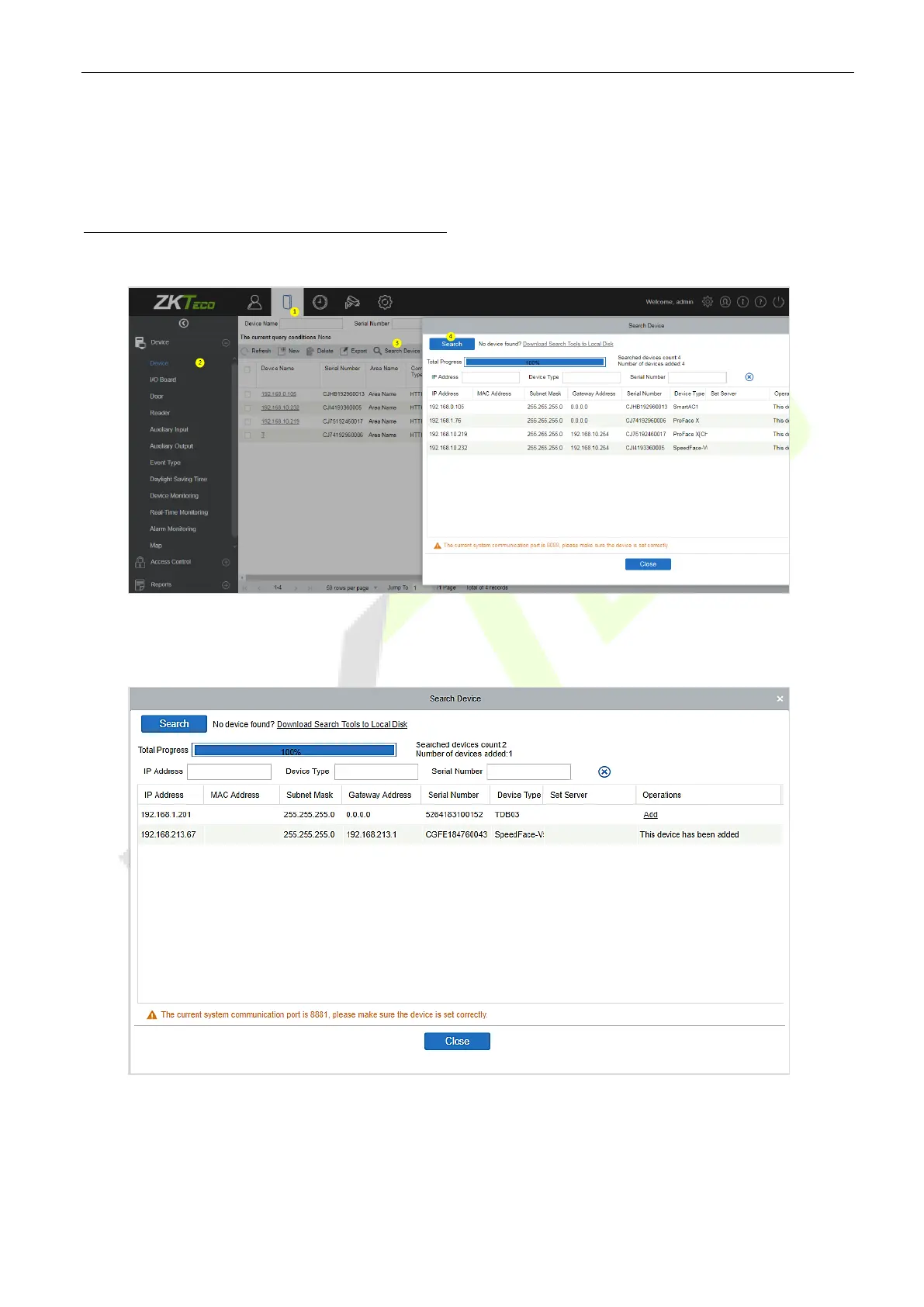C2-260/inBio2-260 Access Control Panel
User Manual
Page | 25 Copyright©2020 ZKTECO CO., LTD. All rights reserved.
5.4.1 Adding a Device
There are two ways to add Access Devices.
Add Device by Searching Access Controllers.
Search the Access Controllers in the Ethernet.
1. Click Access > Device > Search Device to open the Search interface.
2. Click Search, and it will prompt Searching…….
3. After the search is complete, the list and the total number of access controllers will be displayed.
Note: UDP broadcast mode will be used to search the access devices. This mode cannot perform a
cross-router function. The IP address can provide a cross-net segment, but it must be in the same subnet,
and the Gateway and IP Address must be configured in the same network segment.
