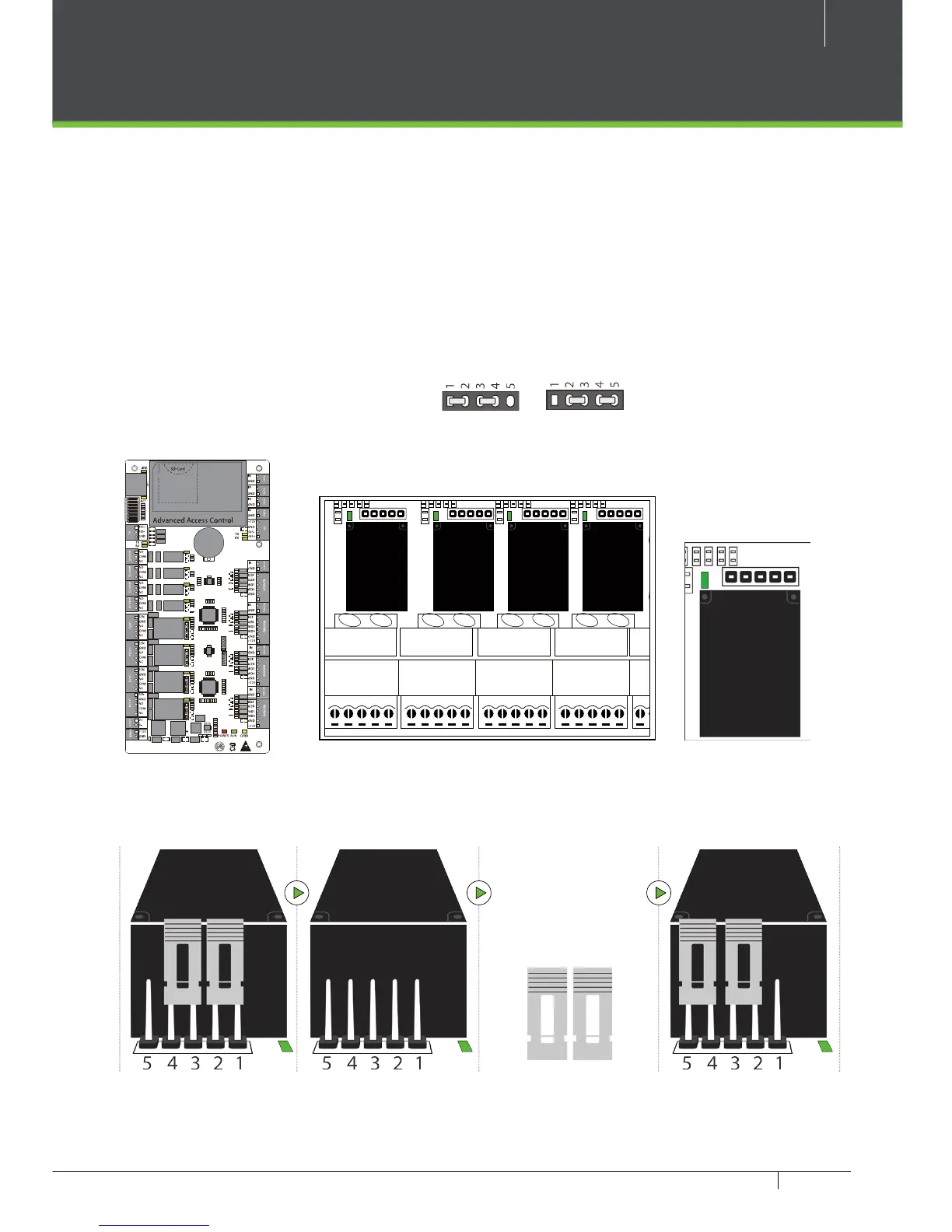15
C3 Pro Series Access Control Panels and ZKBioSecurity 3.0 Quick Start Guide
Switching from Dry to Wet
Important Notes:
The factory default jumper setting is set as dry mode. If you want to power the
lock from the panel, you must take the following steps:
1. Take apart the cover of C3-400 Pro. Push the tab inward (see gure 21)
2. Select the appropriate lock relay and nd its jumpers
3. Take o the jumpers and change to
4. Connect the lock as show in the diagram, (see gure 23 and 24)
Select one Relay
Default setting
1, 2 - 3, 4
Take o jumpers Jumpers Plug Jumpers
2, 3 - 4, 5
Figure 19
Figure 18
V+