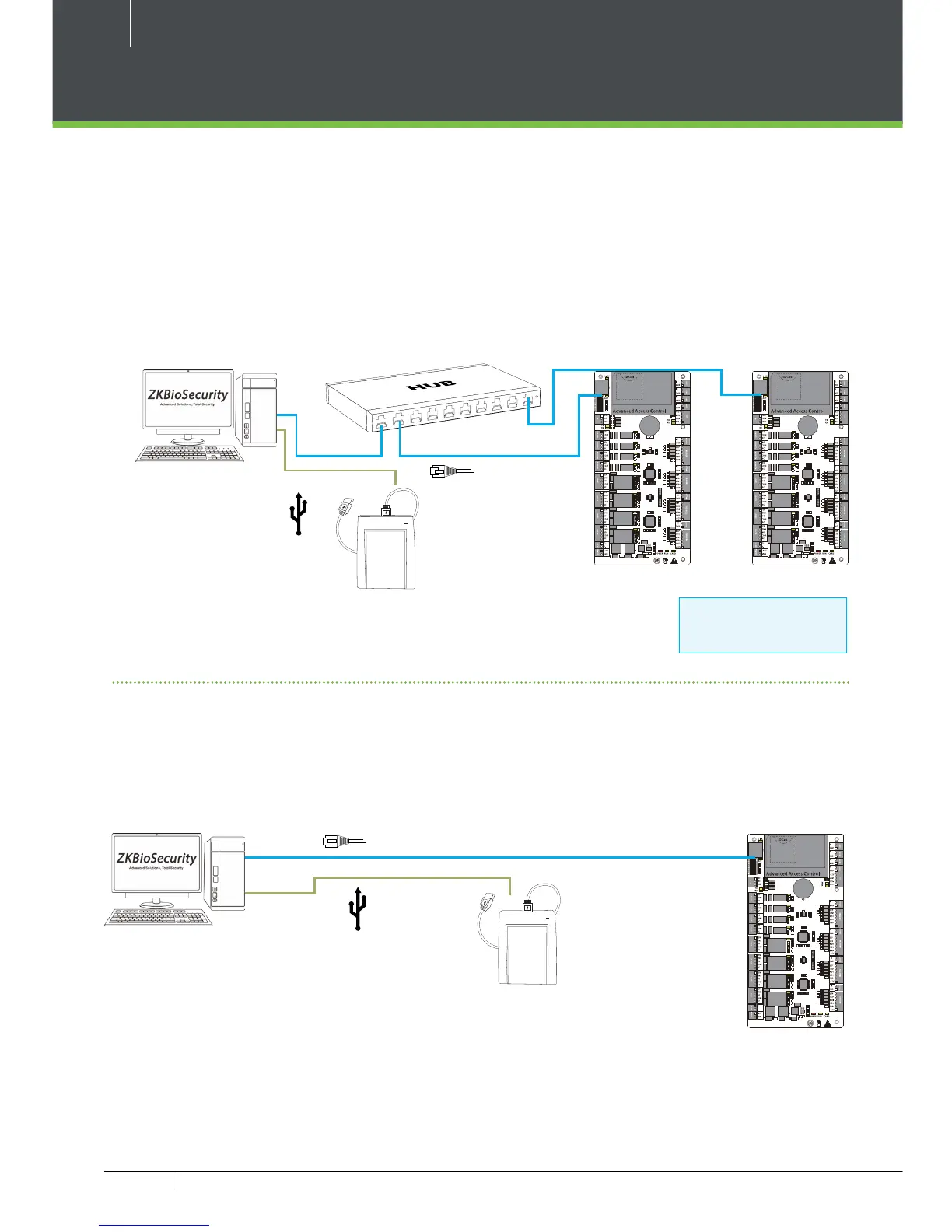18
C3 Pro Series Access Control Panels and ZKBioSecurity 3.0 Quick Start Guide
Ethernet Connection
LAN Connection
Important Notes:
1. Both 10Base-T and 100Base-T are supported
2. This cable distance must be less than 330 ft. (100m)
3. For cable length of more than 330 ft. (100m). use HUB to amplify the signal.
Figure 25
USB
USB
Direct connection
To connect C3-400 Pro with a PC directly, connect both devices with a straight network
cable. As the C3-400 Prosupports auto MDI/MDIX, it is not necessary to use a crossover
type cable.
CR10 Card Issuer
CR10 Card Issuer
ETHERNET
ETHERNET
Figure 24
CAT5e or CAT6 ethernet
cable recommended