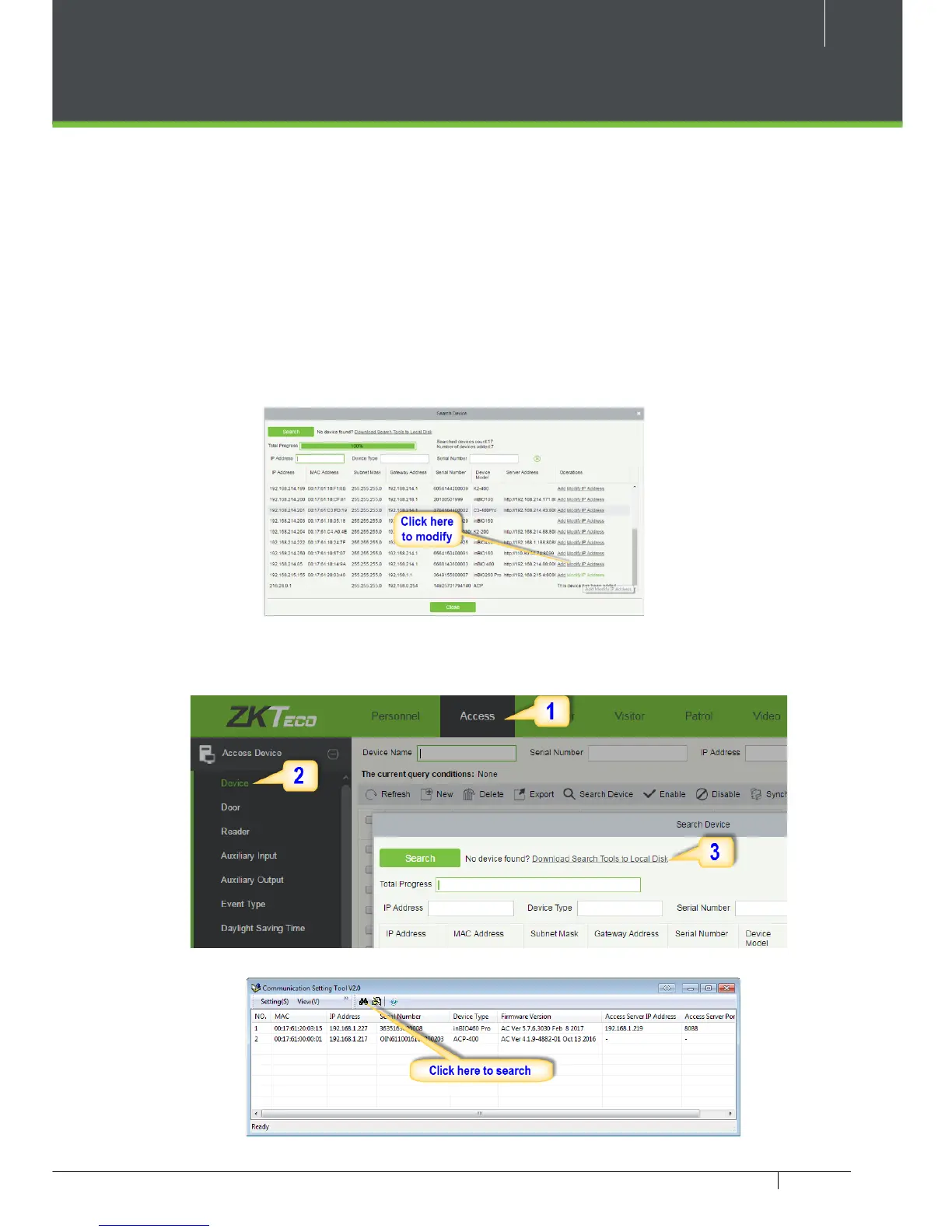33
C3 Pro Series Access Control Panels and ZKBioSecurity 3.0 Quick Start Guide
6. Enter a unique name.
The default IP address may conict with the device IP of other devices. In
order to avoid that problem, modify the IP address as shown below:
Adding Device
7. Enter the IP address of current system (PC).
8. Enter the access point of system.
9. Click on this option, after adding device, the system will clear all data in the
device (except the event logs).
10. Click OK to nish.
When the device is not in the same network with server, customers should down-
load the tool and search the device as shown below: