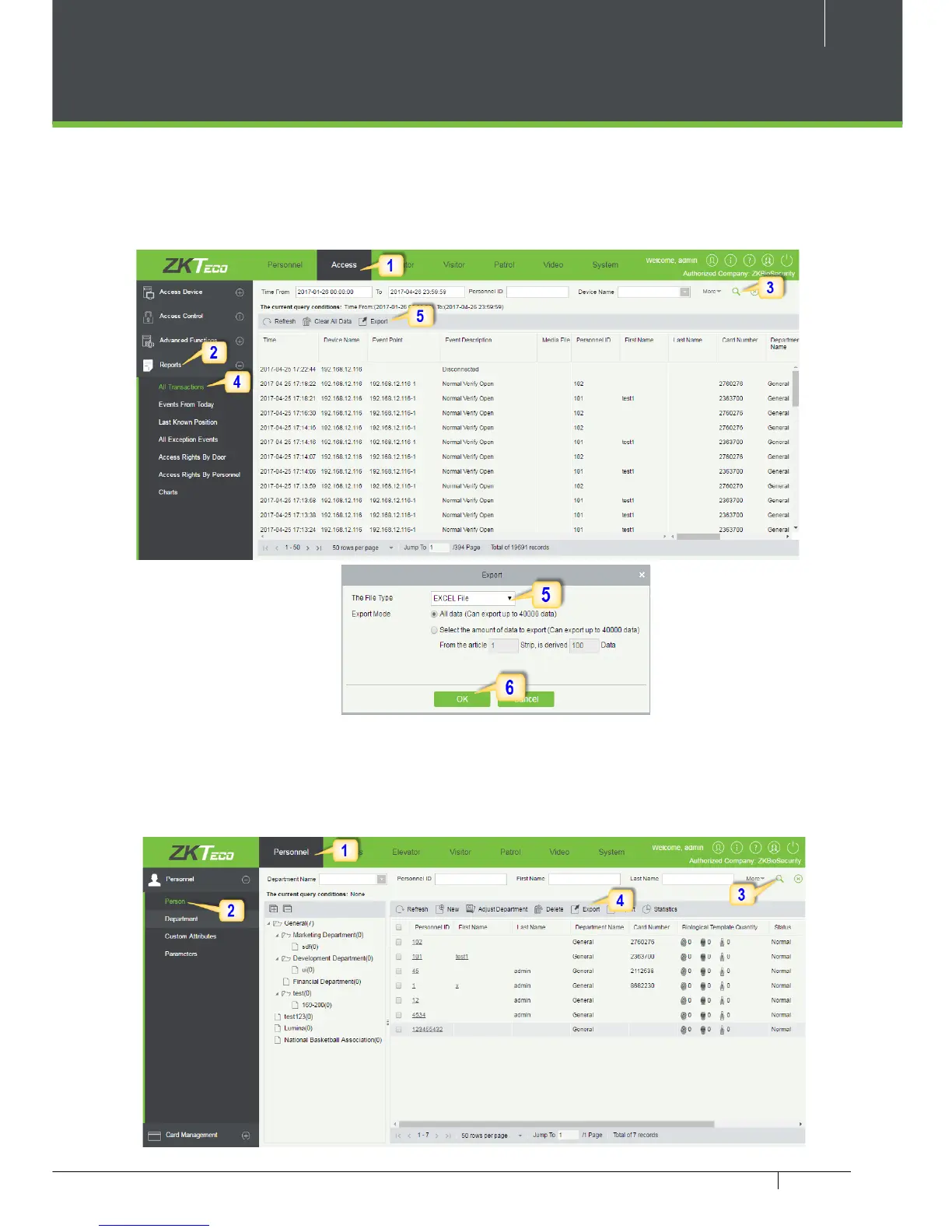41
C3 Pro Series Access Control Panels and ZKBioSecurity 3.0 Quick Start Guide
Exporting Reports
1. Click Access 2. Click Reports 3. Filter the data (time, Personnel ID, Device Name
and more) if required and click on search 4. Click All transactions or as required.
5. Click on Expor t to
get the list.
6. Click OK.
1. Click Personnel 2. Click Person 3. Filter the data (Department, Personnel ID, and
more) if required and click on search 4. Click on Export to get the list.
Access Module:
Personnel Module: