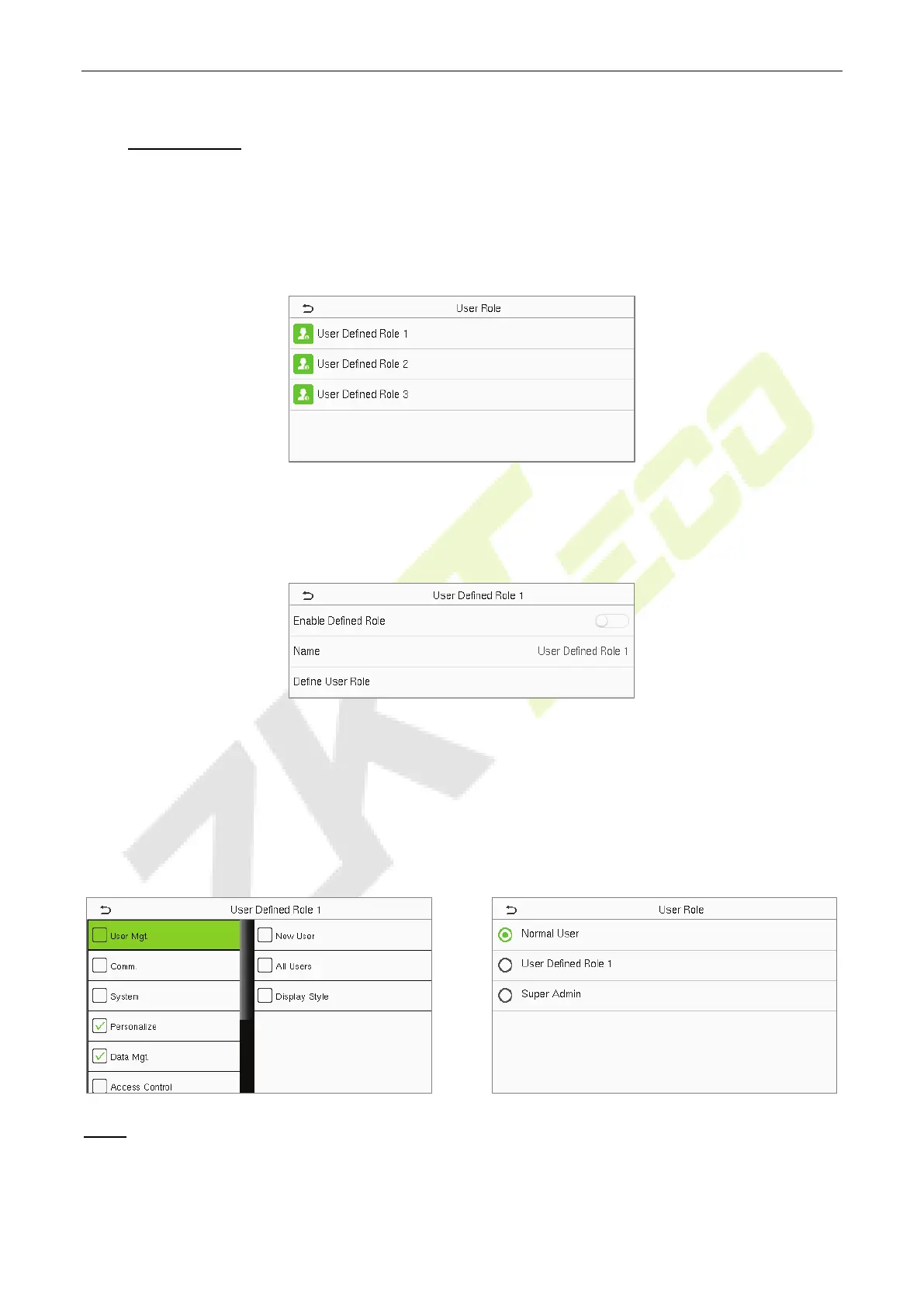EFace10 User Manual
Page | 24 Copyright©2021 ZKTECO CO., LTD. All rights reserved.
4 User Role
User Role facilitates assigning some specific permissions to certain users based on the requirement.
On the Main menu, tap User Role > User Defined Role to set the user defined permissions.
A total of 3 different custom roles can be added. It is the custom operating scope of a user.
On the User Defined Role interface, toggle Enable Defined Role to enable or disable the user
defined role.
Tap on Name and enter the custom name of the role.
Then, tap on Define User Role and select the required privileges to assign to the new role, and
then tap on the Return button.
During privilege assignment, the Main Menu function names are displayed on the left and its sub-
menus are listed on its right.
First, tap on the required Main Menu function name, and then select its required sub-menus from
the list which the user can access.
NOTE: If the User Role is enabled for the device, tap on User Mgt. > New User > User Role to assign the
created roles to the required users. But if there is no super administrator registered in the device, then the
device will prompt "Please enroll super admin first!” when enabling the User Role function.
