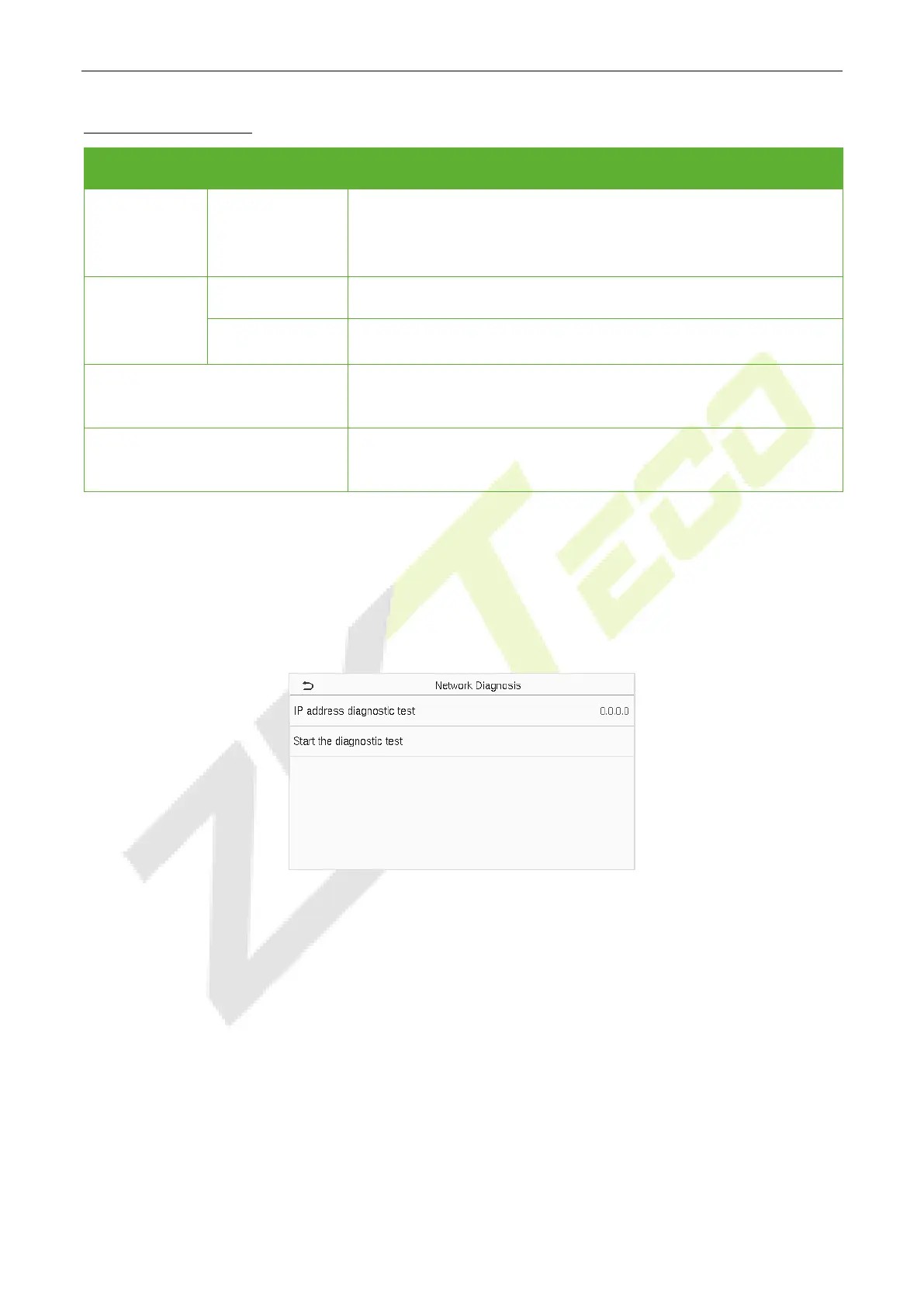EFace10 User Manual
Page | 29 Copyright©2021 ZKTECO CO., LTD. All rights reserved.
Function Description
Function Name Description
Enable
Domain
Name
Server Address
Once this function is turned ON, the domain name mode “http://...”
will be used, such as http://www.XYZ.com, while “XYZ” denotes the
domain name.
Disable
Domain
Name
Server Address
The IP address of the ADMS server.
Server Port
Port used by the ADMS server.
Enable Proxy Server
The IP address and the port number of the proxy server is set
manually when the proxy is enabled.
HTTPS
Based on HTTP, transmission encryption and identity
authentication ensure the security of the transmission process.
Network Diagnosis 5.5
It helps to set the network diagnosis parameters.
Tap Network Diagnosis on the Comm. settings interface. Enter the IP address that needs to be diagnosed
and tap Start the diagnostic test to check whether the network can connect to the device.