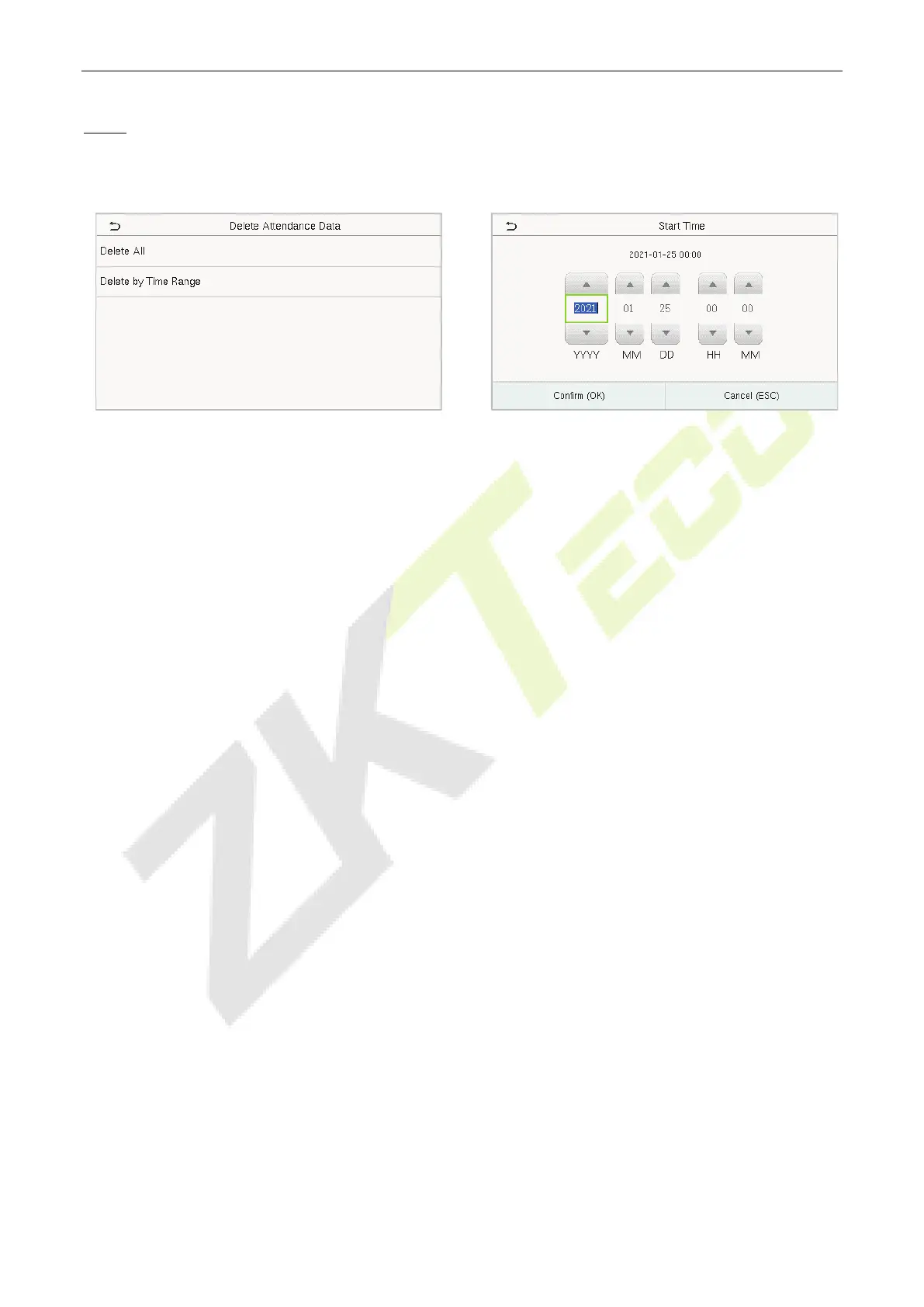EFace10 User Manual
Page | 43 Copyright©2021 ZKTECO CO., LTD. All rights reserved.
NOTE: The user may select Delete All or Delete by Time Range when deleting the attendance records,
attendance photos, or block listed photos. When selecting Delete by Time Range, you need to set a time
range to delete all data within the specified time.
Select Delete by Time Range
Set the time range and click OK.