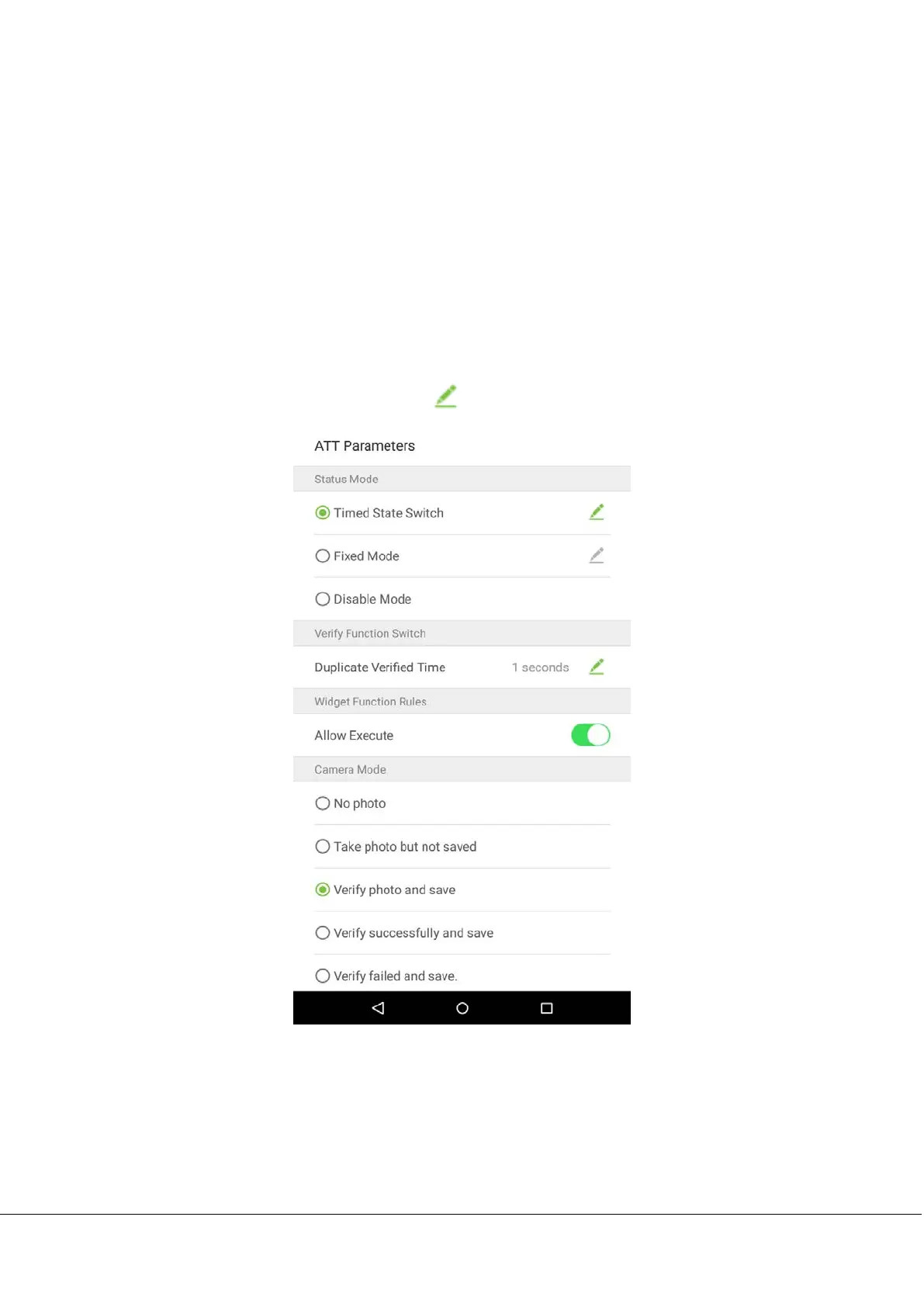G4 User Manual
10.3.1 Status Mode
1. Status mode settings
There are three modes for attendance statuses:
Timed Status Mode: display different attendance statuses at different times.
Fixed Mode: there is only one fixed attendance mode.
Disable Mode: this function is not used.
Set in [Timed State Switch] mode
1. After selecting "Timed State Switch", tap on the
button to enter the related settings interface.
