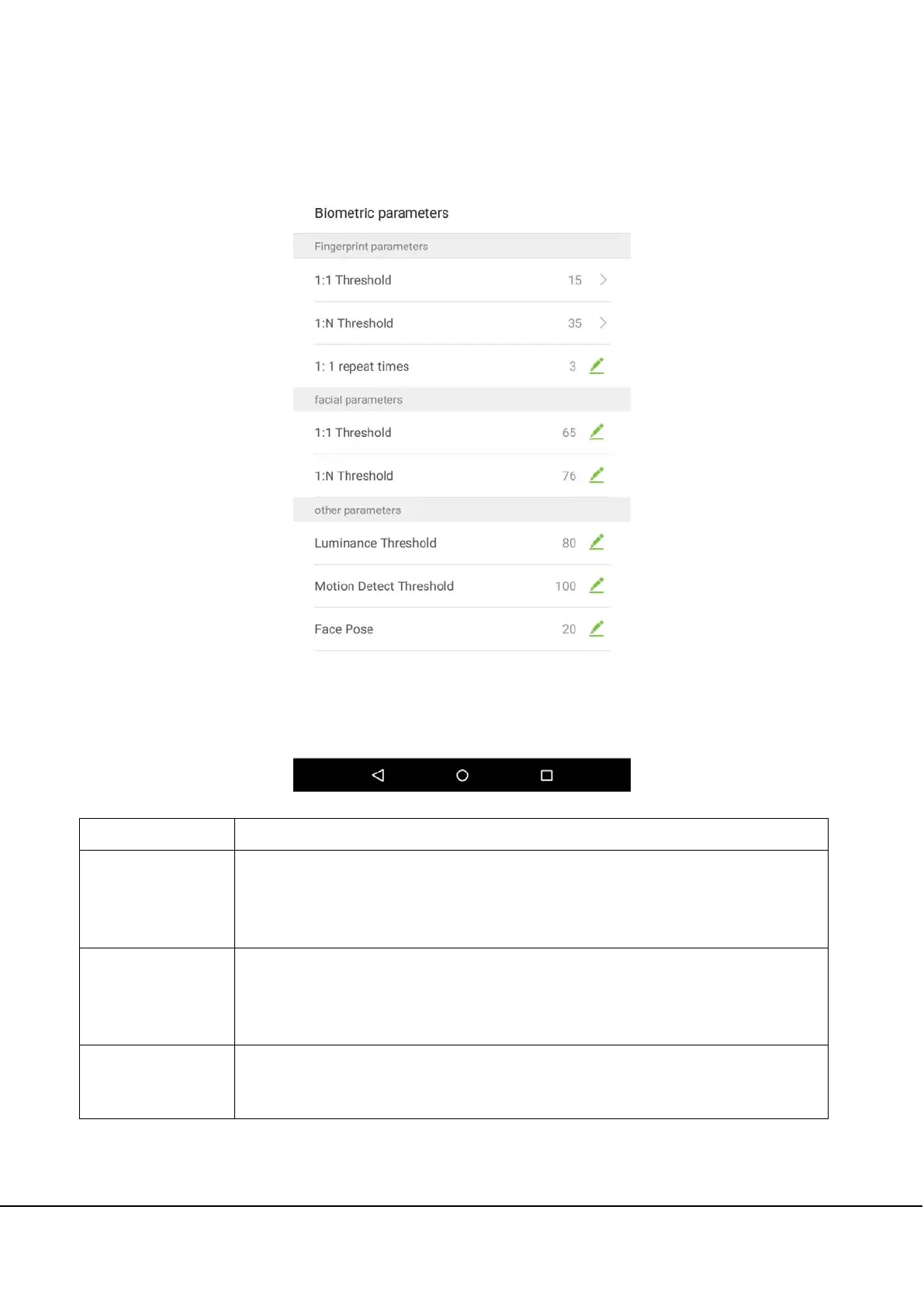G4 User Manual
10.8 Biometric Parameters
On the system settings list, tap on [Biometric Parameters] to enter the “Biometric parameters” interface:
Menu
Function Description
1:1 Thresholds
When conducting 1:1 fingerprint verification, fingerprint data is collected and instantly
compared with fingerprint data using a 1:1 algorithm. This is converted into a value that is
then compared to a set value. If the value of the scanned fingerprint exceeds that of the
set value, the verification passes. If it does not, the verification fails.
1:N Thresholds
When conducting 1:N verification, fingerprint data is collected and instantly compared
with all fingerprint templates on the system using a 1:N algorithm. This is converted into a
value that is compared to a set value. If the value of the scanned fingerprint exceeds that
of the set value, the verification has passes. If it does not, the verification fails.
1:1 Retry Times
The upper limit of the number of failed verification under 1:1 verification. When the
number of failed verification reaches the set value, the system will return to the standby
interface.
