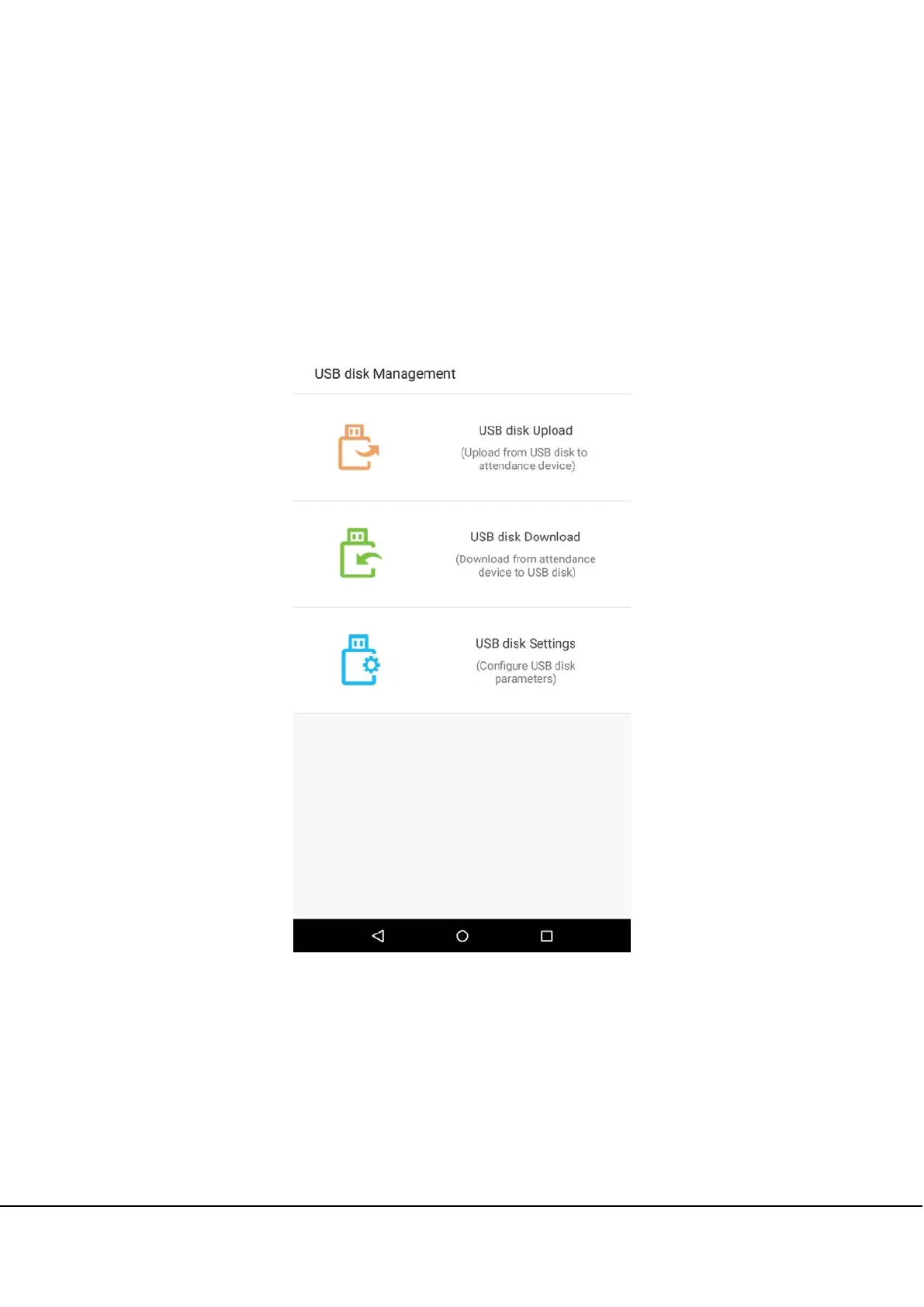G4 User Manual
8. USB Disk Management
Use a USB drive to import the system's employee information, fingerprint template, or attendance data into the
accompanying attendance software for processing, or import employee information and fingerprints onto another
fingerprint device for use. Before uploading or downloading using a USB drive, plug the USB drive into the device's
USB port, then conduct each operation.
On the USB disk management interface, tap on the [USB disk upload] field: