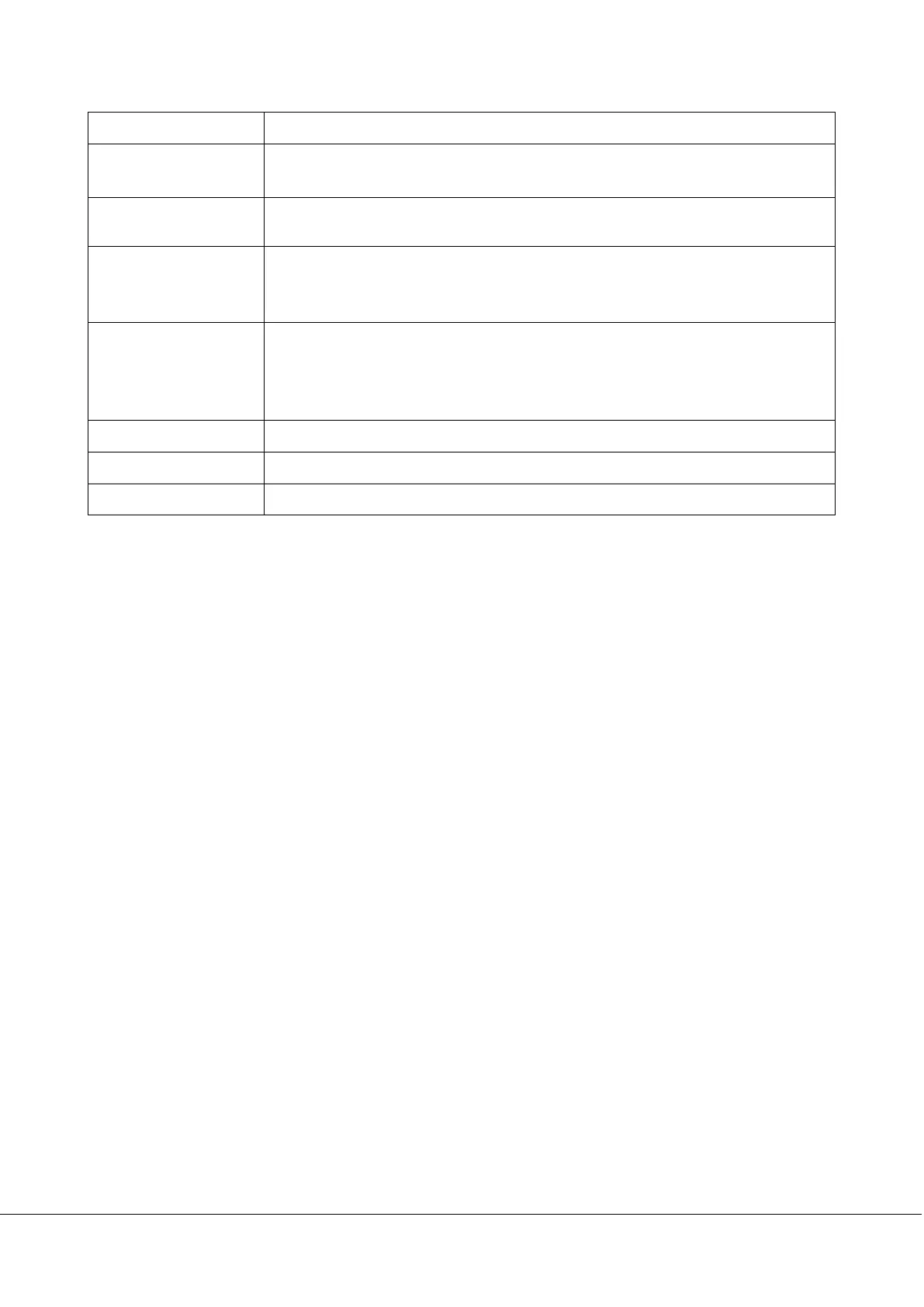G4 User Manual
Menu Options Function Description
Delete an ATT Log
1. Delete all; 2. delete invalid user accounts (deleting the account will not delete the
attendance log); 3. delete the attendance logs within a specified time range.
Delete an ATT Photo
1. Delete all; 2. delete invalid user accounts; 3. delete the attendance photos within a
specified time range.
Delete Blacklist Photos
1. Delete all (including attendance records and the photos of the employee in
blacklist); 2. delete the blacklist photos, together with the attendance records, within
a specified time range.
Delete All Data
Delete business data stored in the terminal device, including attendance logs,
attendance pictures, blacklist pictures, fingerprint/ facial biometric data, privileges of
the super admin, employee photos, wallpaper, employee data, work codes and access
control data.
Delete Admin Role
Turn the super administrator into a general employee.
Delete a User Photo
Delete all employee photos.
Delete Wallpaper
Delete all wallpapers stored in the device.
