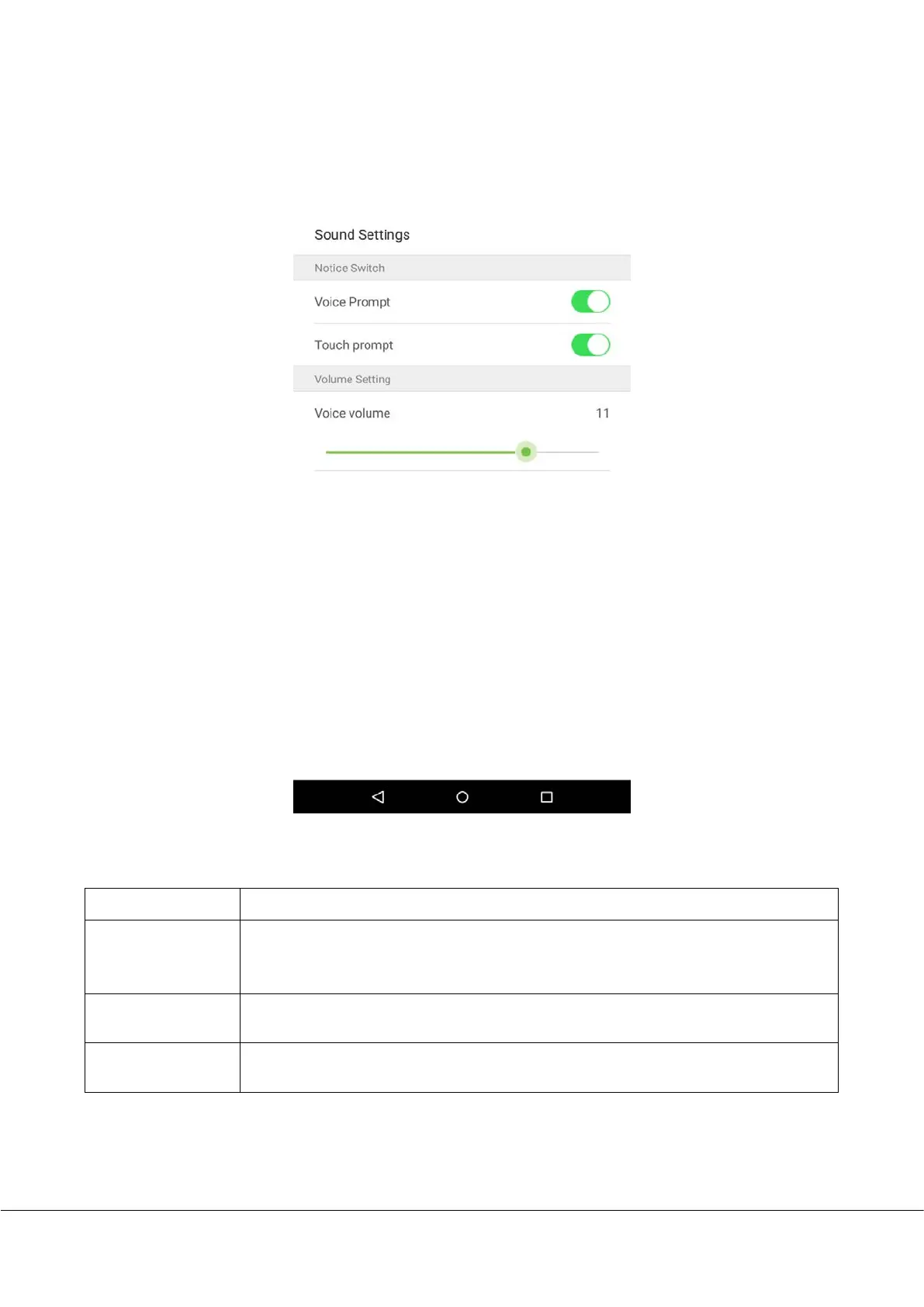G4 User Manual
10.7 Sound Settings
On the system settings list, tap on [Sound Settings] to enter the interface of sound settings.
Menu Options
Function Description
Audio Prompts
When audio prompts are enabled, users will receive audio prompts. Audio prompts will
not be received when this setting is disabled. When disabled and then re-enabled, the
volume level will be set to 1.
Touch Prompt
This switch enables/disables touchscreen prompt. When enabled, users will receive
touchscreen prompts. When disabled, no touchscreen prompts will be received.
Voice Settings
Adjust volume settings. This can only be used if audio prompts are enabled. It can be set
from 0-15.