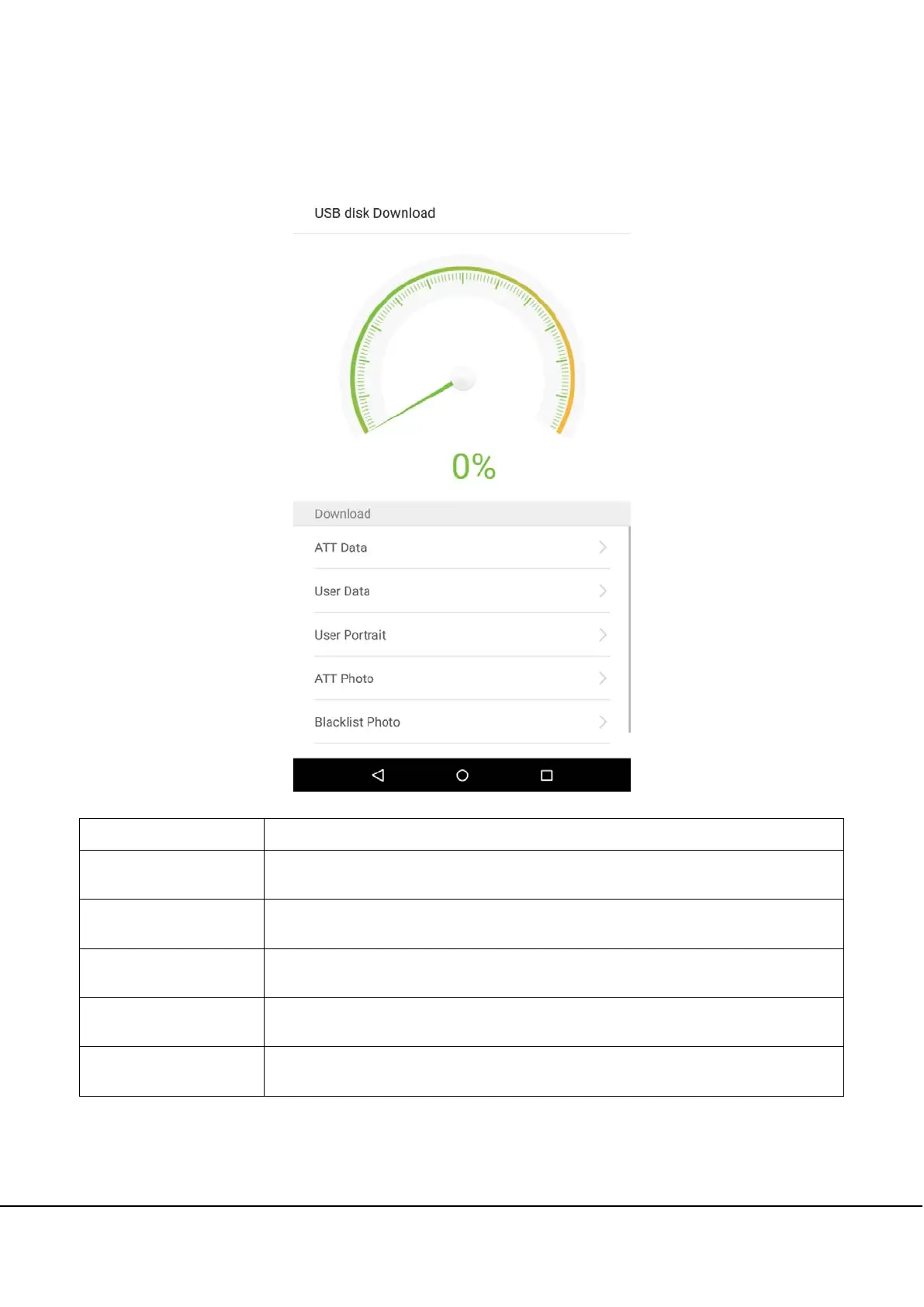G4 User Manual
8.2 Download to a USB Drive
On the USB disk management interface, tap on the [USB Disk Upload] field.
Menu Options Function Description
Download ATT Data
Save the attendance data within the specified time range (all, this week, last week, this
month, user-defined) onto the USB drive. If there is no data, there will be no prompt.
Download Employee
Data
Download all the user information, fingerprint and facial biometric data and stored
them in the USB drive.
Download Employee
Photos
Copy JPG pictures to the USB.
Download ATT Photos
Copy attendance pictures stored in the device to the USB drive. The format of the
picture is JPG.
Download
Blacklist Photos
Download the blacklist photos within the specified time range (all, the current week,
last week, the current month, last month, user-defined).
