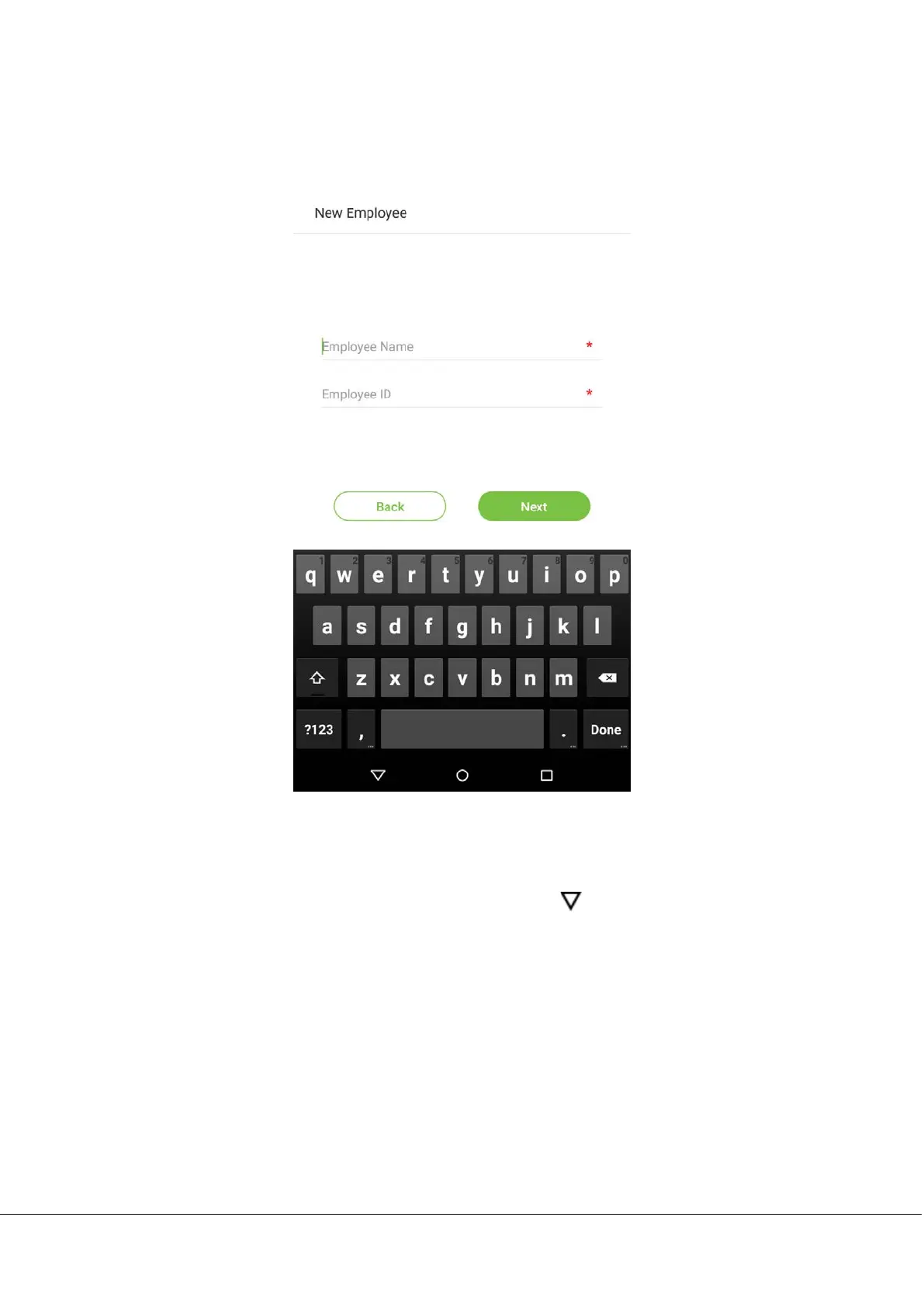G4 User Manual
1.3 Virtual Keyboard
English keyboard
Note: This device supports input methods of Chinese, English, numbers, and symbols. Press [CN] to switch to the
Chinese keyboard; press [EN] to switch to the English keyboard; press [?123] to switch to the numbers and symbols
keyboard; and press [Back] to return to the alphabet keyboard. If you tap on an input box, the virtual keyboard will
pop up on the screen. To hide the keyboard, tap on the downwards arrow
.