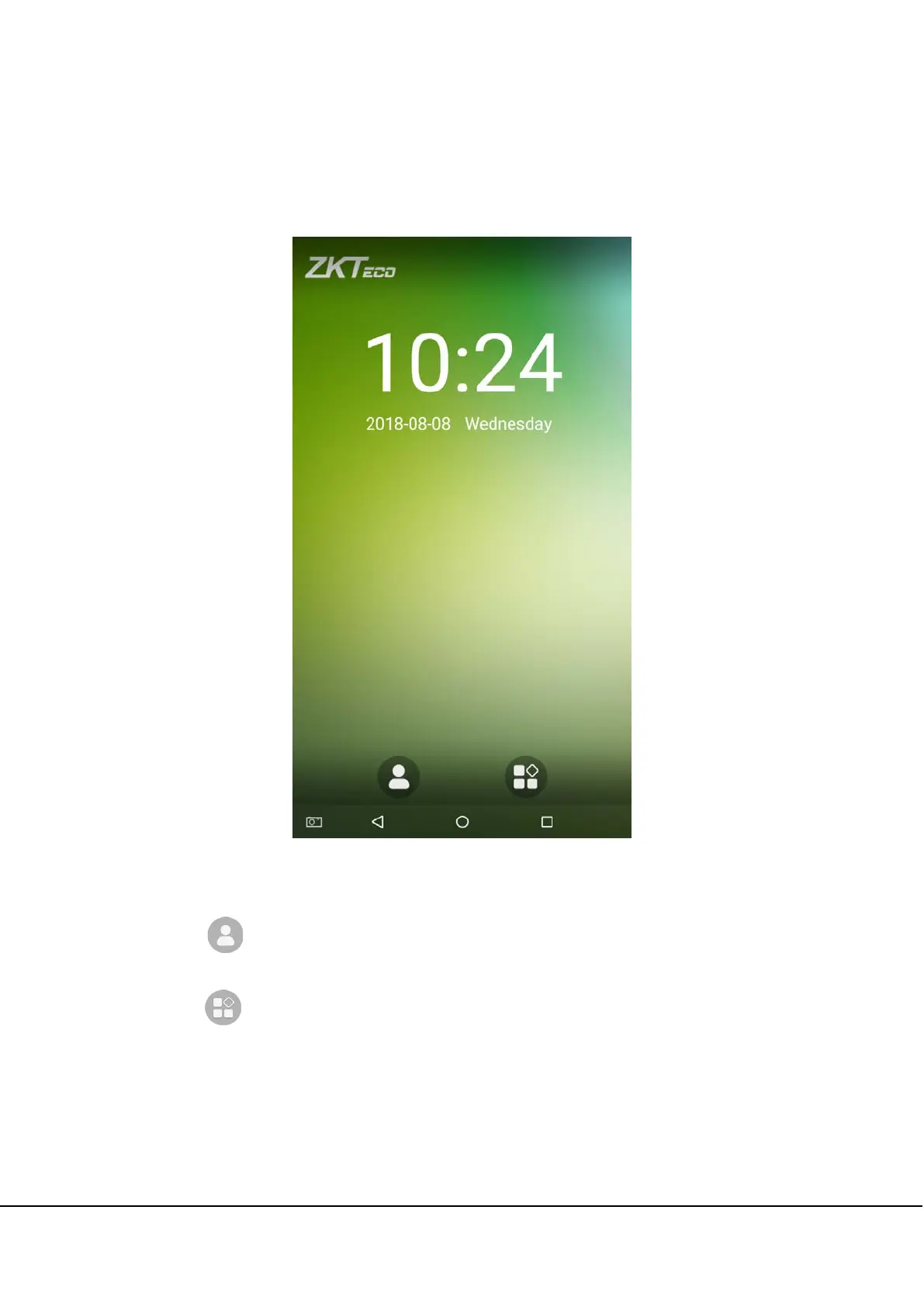G4 User Manual
1.2 Startup Screen
After plugging in the device, press the On/Off switch located on the side. The following screen will load:
Notes:
The wallpaper can be customized. For more details, please refer to “1.4 Change Theme and Wallpaper”.
Tap on
to enter the personnel ID Input screen in 1:1 verification mode. For further information
about the 1:1 verification process, see section “1.5 Verification Method”.
Tap on
to enter the main menu. If a super administrator has already been registered for this device,
you will need the permission of the super administrator to enter the main menu.