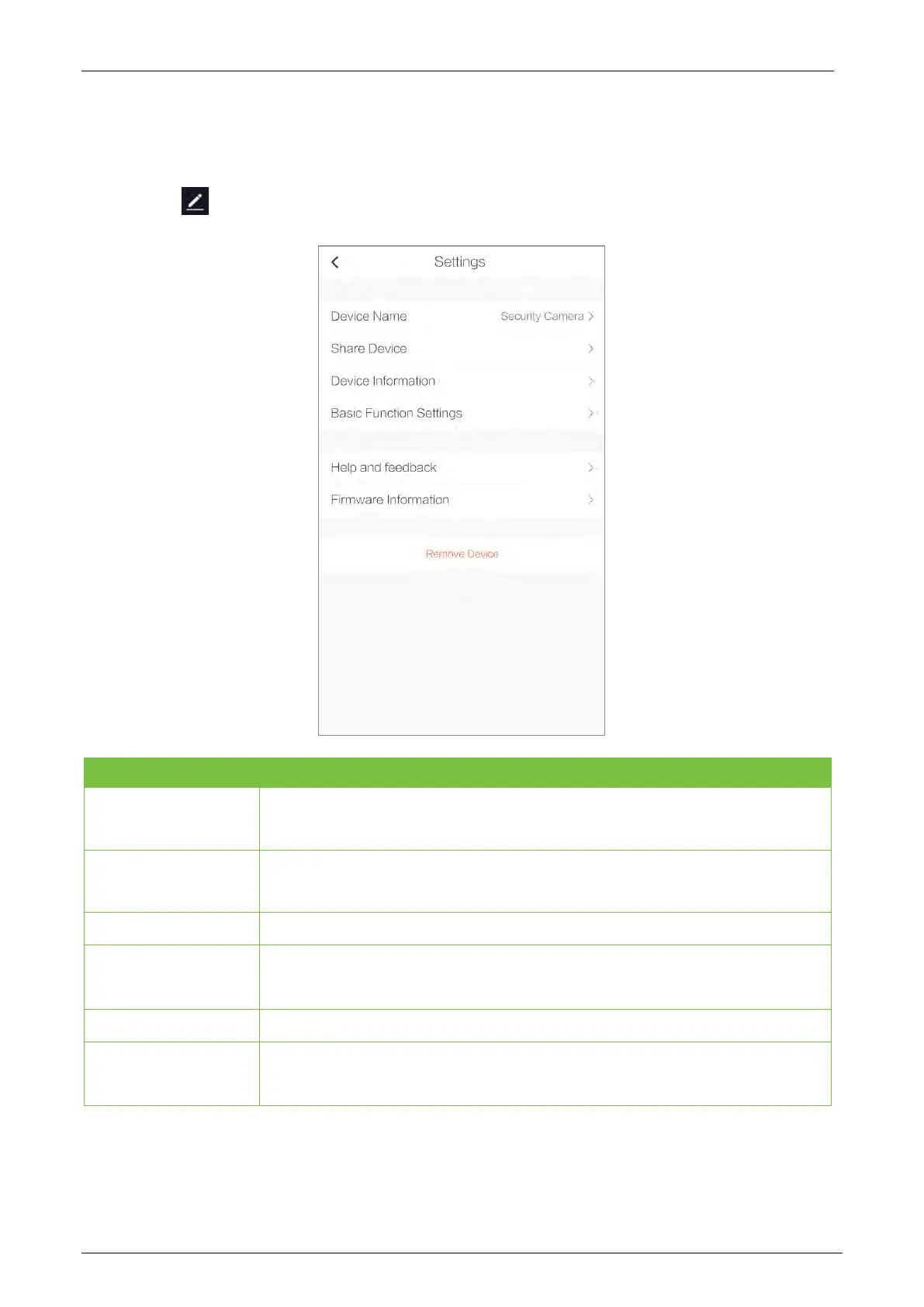Notus User Manual
Page | 20 Copyright©2021 ZKTECO CO., LTD. All rights reserved.
APP Settings 3.4
Click the on the visual talk interface to enter the APP settings.
Parameter Description
Device Name
After adding the device successfully, the user can modify the device name.
The default name is Security Camera.
Share Device
Add the registered mobile phone number of the user to share the device to
others.
Displays the Owner, IP Address, Device ID, and Device Time Zone.
Setting
In one-way talk mode, only one of the APP or device side can talk, and in two-
way talk mode, both sides can talk to each other. The default is One-way Talk.
Fill in and submit the feedback.
Information
Displays the firmware version of the device and the date of the last update.
