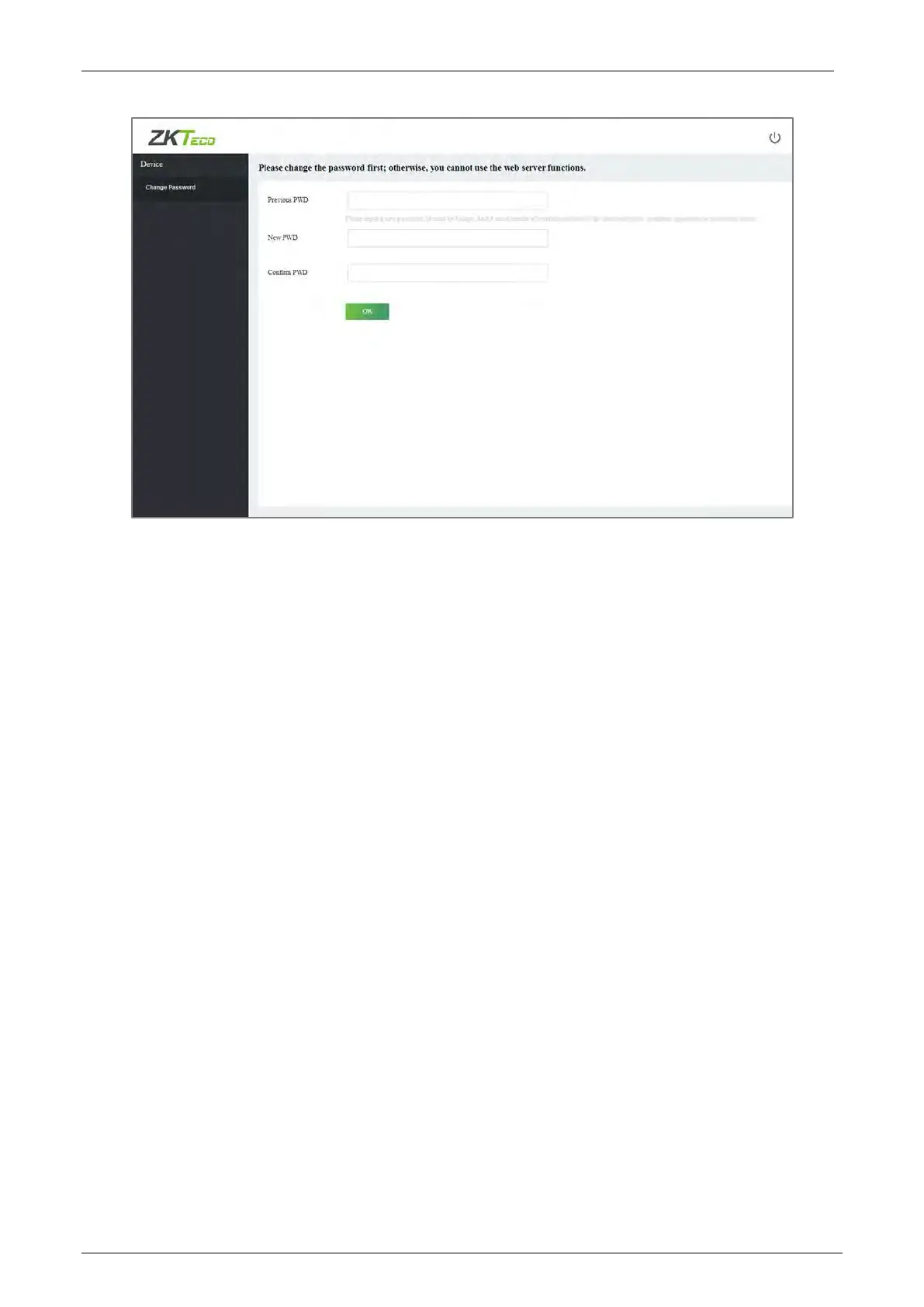Notus User Manual
Page | 25 Copyright©2021 ZKTECO CO., LTD. All rights reserved.
Note:
1. The password must be changed when logging in for the first time.
2. The new password must be of 8-digit and it must consist of symbols and any two of the three-
character types: numbers, uppercase or lowercase letters.
3. After the modification is successful, it will return to the login interface.
Device 5.2
Device Status 5.2.1
Click [Device Status] to view the Device name, Serial number, MAC address, etc. of the current device.