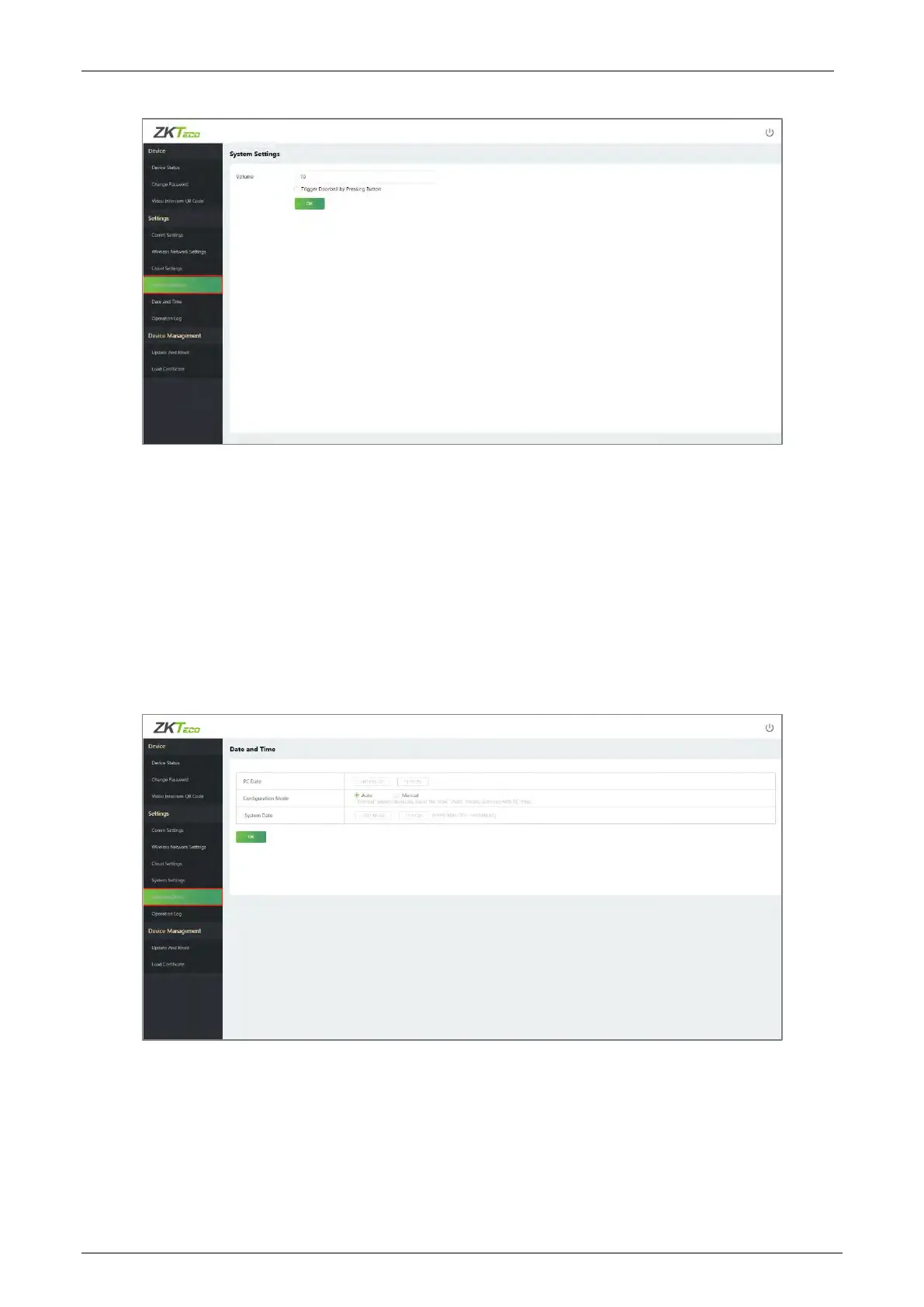Notus User Manual
Page | 30 Copyright©2021 ZKTECO CO., LTD. All rights reserved.
The fields description is as follows:
Volume: Adjust the volume of the device which can be set between 0 to100.
Trigger Doorbell by Pressing Button: When this function is enabled, the doorbell will be triggered
synchronously during a calling.
Date and Time 5.3.5
Click [Date and Time] to set the device date and time.
The fields description is as follows:
Auto: Automatically synchronizes the PC time.
Manual: Need to manually input the date and time.
