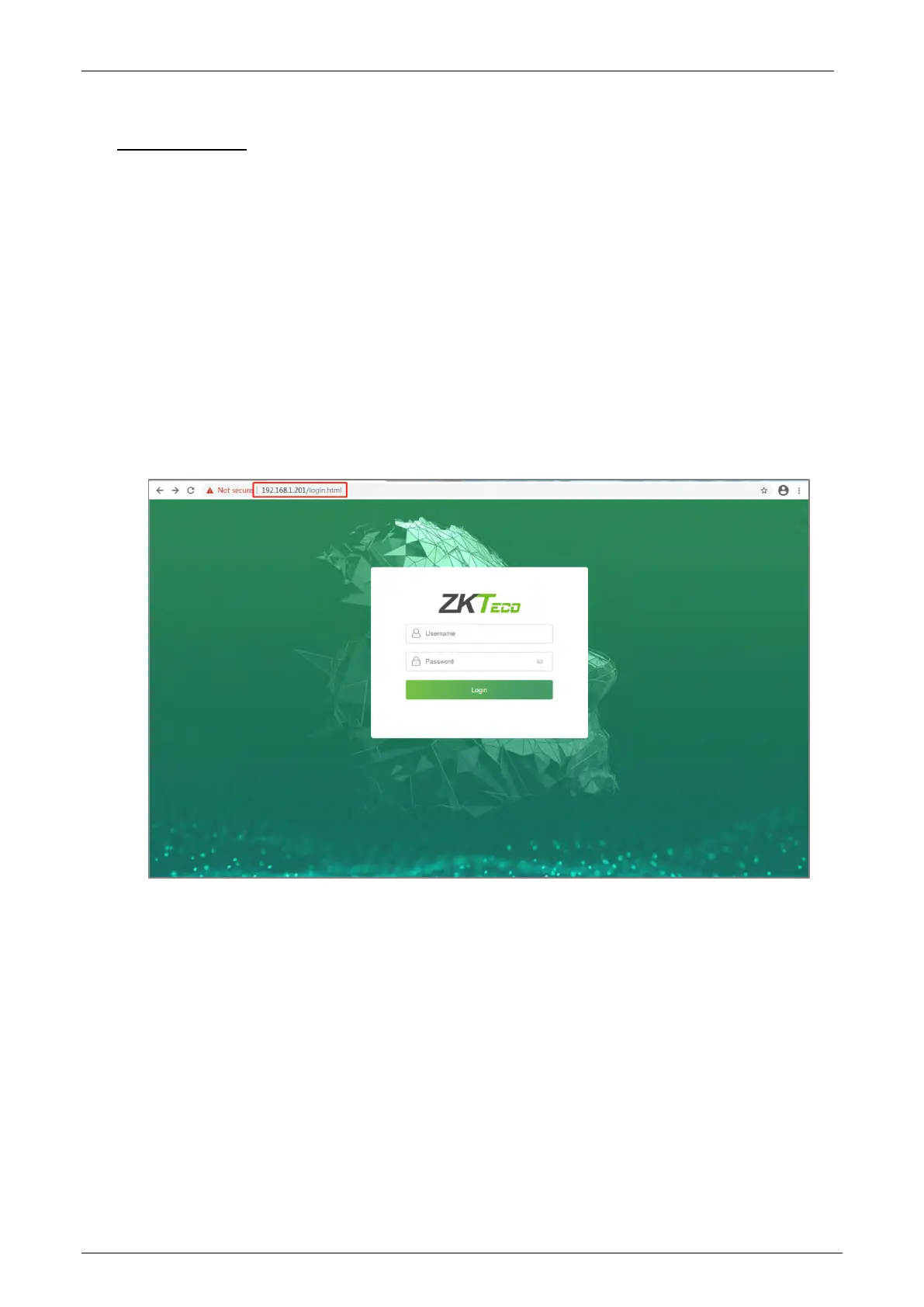Notus User Manual
Page | 24 Copyright©2021 ZKTECO CO., LTD. All rights reserved.
5 Webserver
The user can open the web application to set the relevant parameters of the device.
Login 5.1
First connect the device to the Internet. Open a browser and input the link: https: //IP address (the
device) to enter the login interface. (e.g., the default IP address of the device is 192.168.1.201, the
webserver link is https: //192.168.1.201.)
Note: The IP address of your PC and the device should be in the same network segment, otherwise
you cannot open the link. If you modify the IP address of the device in Settings-Comm Settings, then
the webserver link will be changed accordingly.
Enter the Username and Password.
Username: admin (default)
Password: admin@123 (default)
After successful login, it will jump to [Change Password] page. Enter your Previous password, New
password and Confirm password. Then click OK, as shown below:
