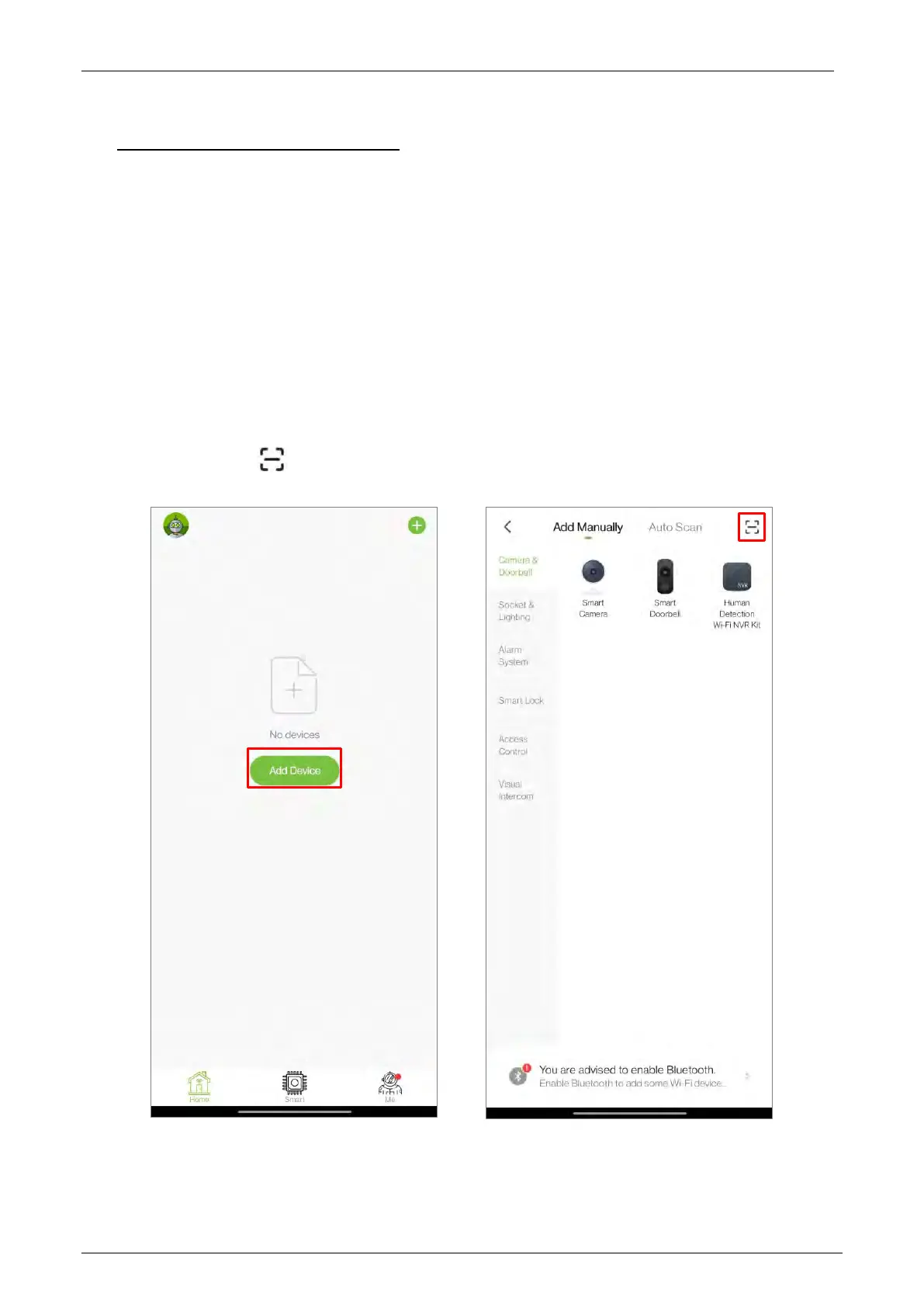Notus User Manual
Page | 16 Copyright©2021 ZKTECO CO., LTD. All rights reserved.
3 Connect to ZSmart App
Users can use the ZSmart App for the video intercom function.
Add Device to ZSmart 3.1
After downloading and installing the ZSmart App on the phone, open it and add the device by
scanning the QR code on the back cover of the device or scan the Video Intercom QR Code in
[Device]> [Video Intercom setting] on the web application of the device. The process is as follows:
The process is as follows:
1) Click Add Device in the Home Page.
2) Click the icon in the upper right corner to scan and add devices.
