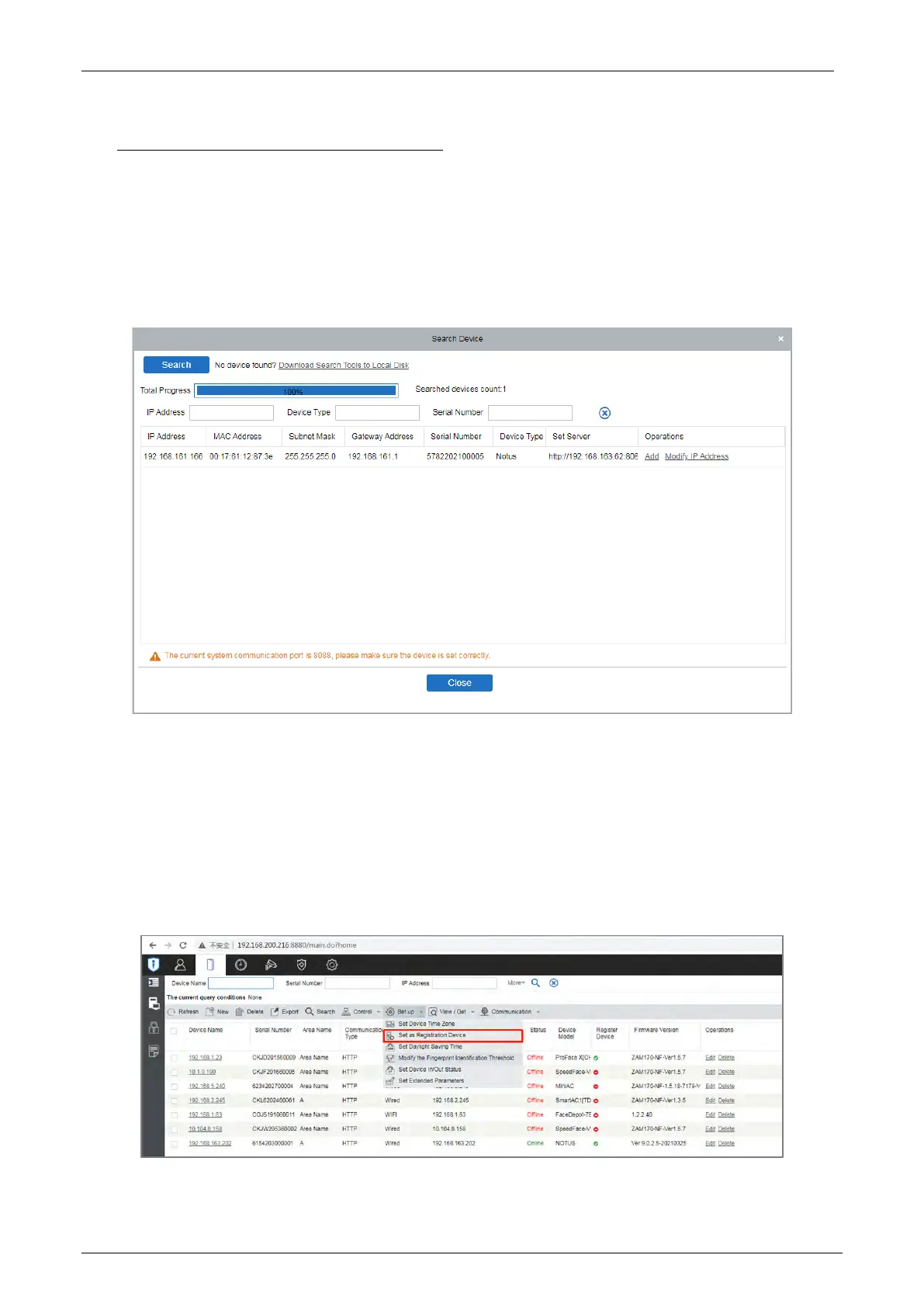Notus User Manual
Page | 21 Copyright©2021 ZKTECO CO., LTD. All rights reserved.
4 ZKBioAccess Configuration
Add Device to the Software
1. Click Access Control > Device > Search Device, to open the Search interface.
2. Click Search, and it will prompt [Searching……] while searching the connected access controllers.
3. After searching, the list and the total number of access controllers will be displayed.
4. Click Add to add the device.
5. After the addition is successful, the device will be displayed in the device list.
Add Persons to the Software and Online Fingerprint Registration
1. In the device list, select the device and click Set up > Set as Registration Device.