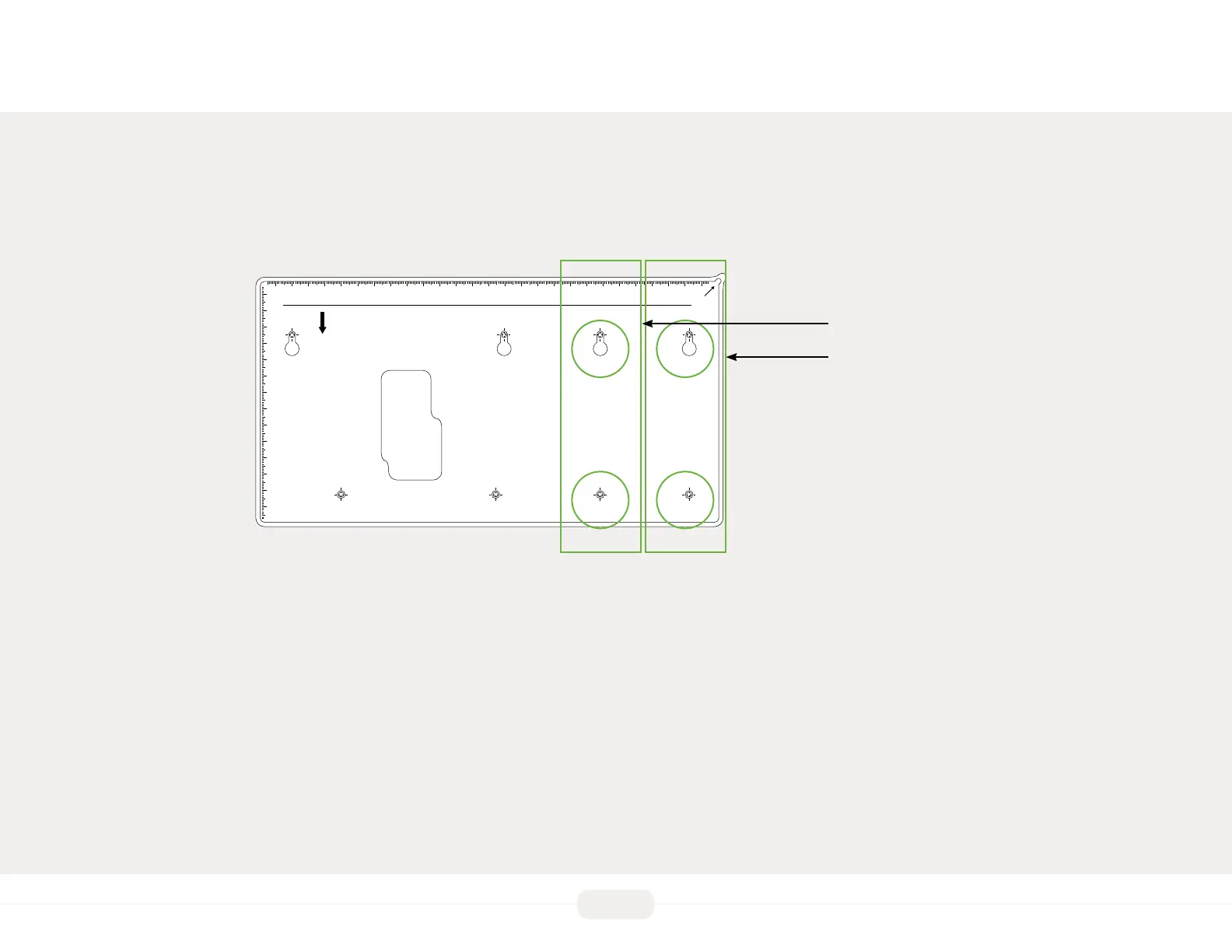11
ULTIMA INSTALLATION GUIDE | 2019 - v1
Mark insertion points for the base
The mounting template is printed on a sheet of paper that is included in the package. Use that template to mark the areas of the wall where you plan to install the Ultima.
Mark the wall
1. Tape the mounting template at the optimal height and location for the Ultima.
– The baseline is recommended 1.2m above the oor and can be adjusted to the actual situation.
– Use a level to ensure that the top of the template is horizontal to the oor.
2. Mark the location of the mounting screw holes.
3. If you plan to run an Ethernet cable through the wall to enter the Ultima from the back or through the top, use the template to mark the area of entry.
4. If you are installing the Ultima near an AC outlet, be sure the outlet is within 5 feet (1.5 meters) of the unit.
5. After you nish marking all screw holes and wiring hole, remove the mounting template from the wall.
Note: The mounting template contains four xing holes for the optional modules (ngerprint & RFID module or RFID module, barcode/magnetic module), if you don’t
choose these modules, then you can just mark the left four xing holes for the base.
1
1
2
3
4
5
6
7
8
9
10
11
12
13
14
2 3 4 5 6 7 8 9 10 11 12 13 14 15 16 17 18 19 20 21 22 23 24 25 26 27
Mounting Hole Mounting Hole
Mounting Hole
289X155mm
WiringHole
Mounting Hole
Mounting Hole
(Optional modules)
Mounting Hole
(Optional modules)
Mounting Hole
(Optional modules)
Mounting Hole
(Optional modules)
Baseline
Recommended height from the ground is 1.2 m and can be adjusted according to the personnel average height.
Ultima Mounting template
(Only for reference)
Instruction for using this template:
Before fastening the device, past this template onto the required
installation place, and then drill holes and lay cables according to
the marking on the sticker.
Additional Single Module
Additiona Dual Module
Marking holes
