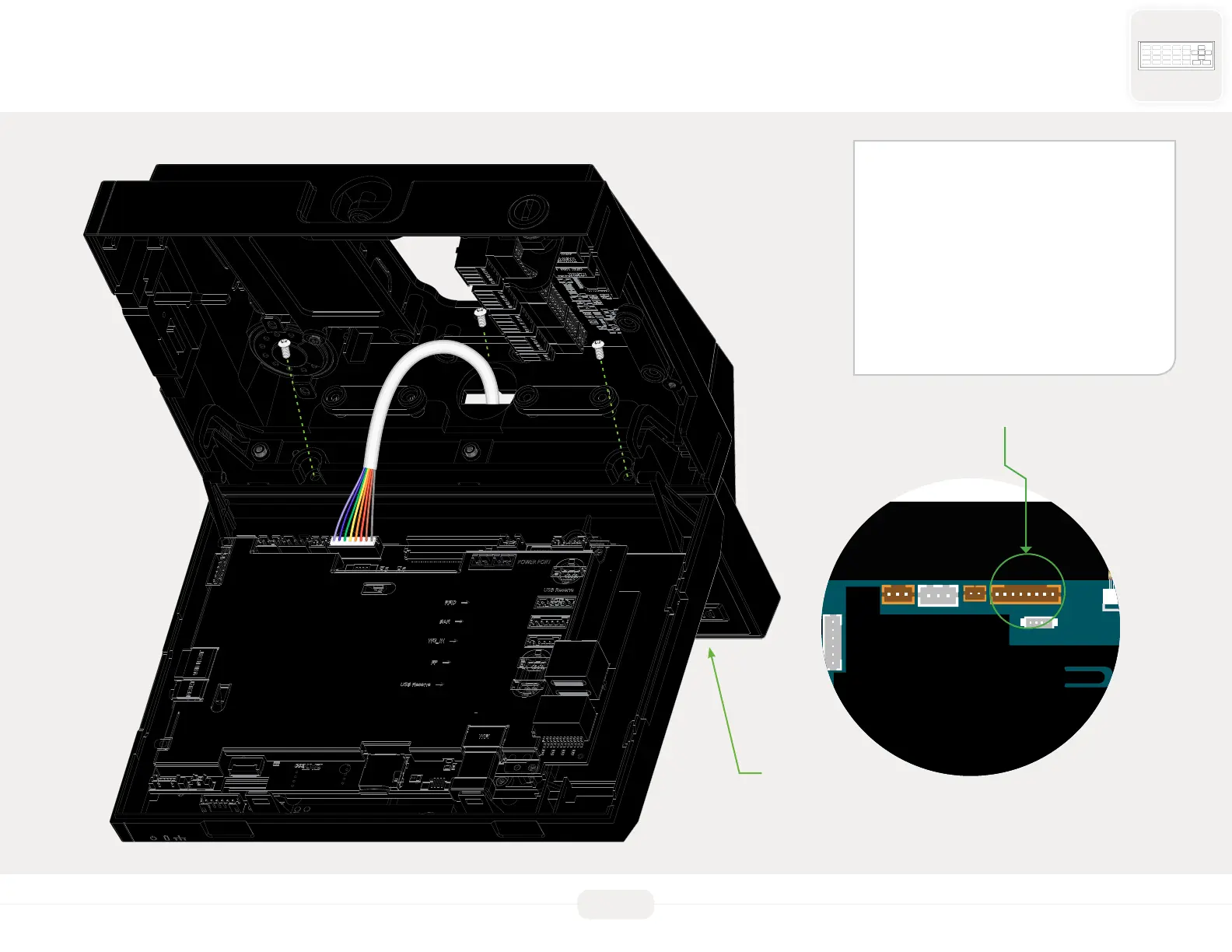26
ULTIMA INSTALLATION GUIDE | 2019 - v1
RFID
BAR
WG_IN
FP
USB Reserve
USB Reserve
POWER PORT
5 pin Connector
Installing the keypad and connecting it to the motherboard
1. Feed the keypad wire through the
bottom hole of the base unit.
2. Align the keypad module’s 3 screw holes
with the base unit and secure them
together.
3. Plug in 8 pin connector to the
motherboard
Keypad Connector
