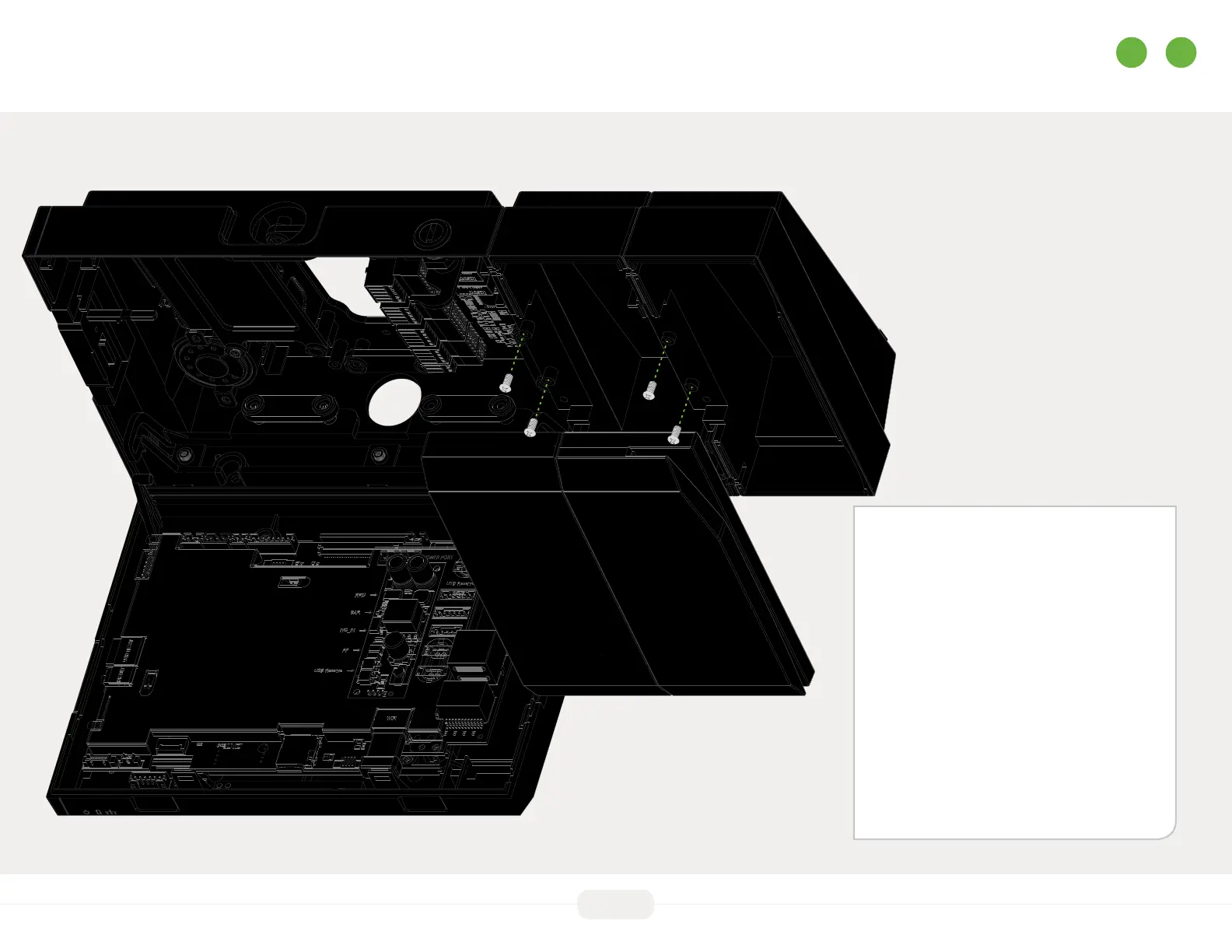23
ULTIMA INSTALLATION GUIDE | 2019 - v1
Installing dual modules
1. Remove the end-cap from the base by
sliding it out forward of the base unit
2. Secure the rst module housing to the
base component with 2 screws.
3. Secure the second module housing to the
rst module with 2 screws.
4. Place the rst face-plate panel back on
to the housing and push it gently until it
snaps. and repeat for the second module
Fingerprint or RFID module must be installed rst.
CONFIGURATIONS
E C
