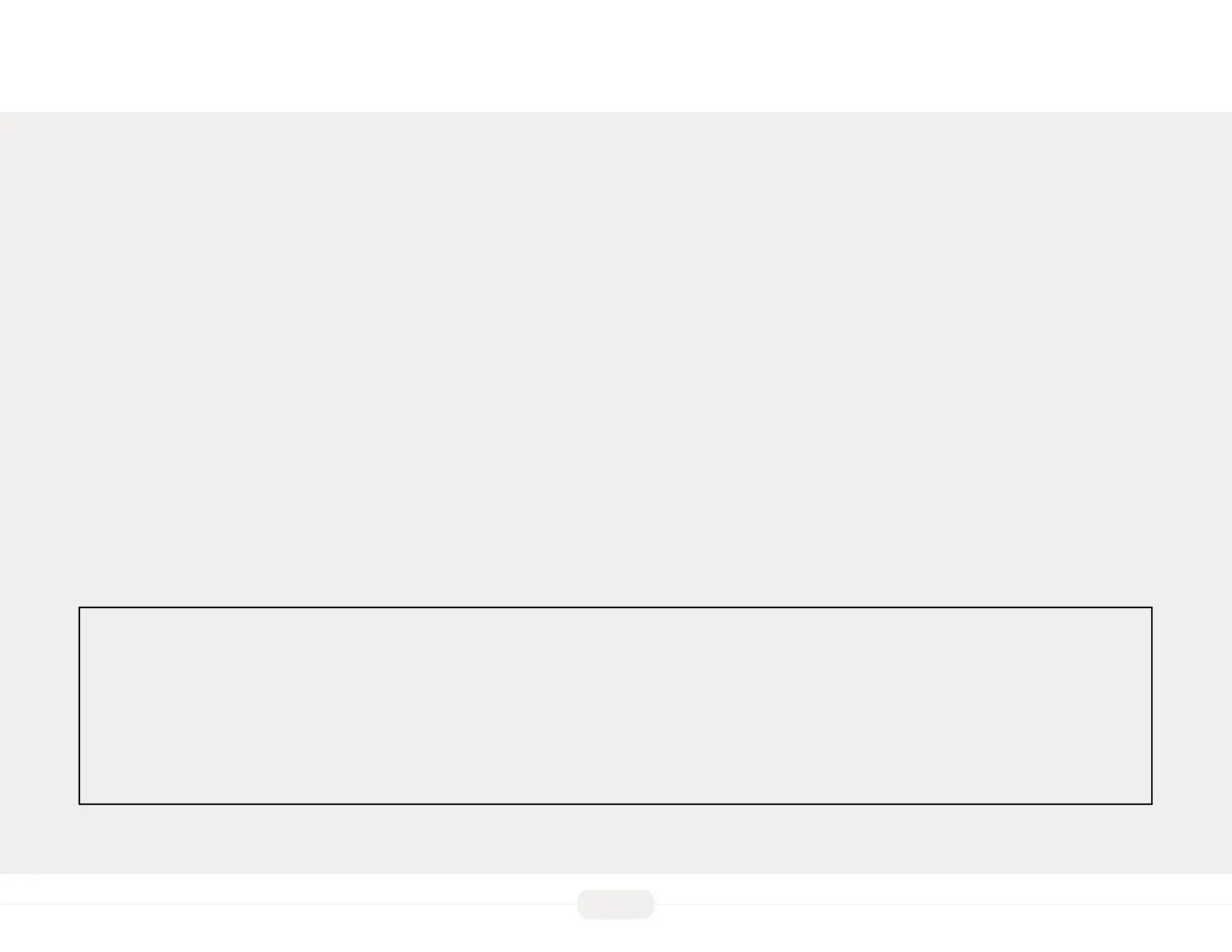9
ULTIMA INSTALLATION GUIDE | 2019 - v1
Determine the power source for your site
Before you start the installation, plan with your electrician (if required for the power option that you choose) how the Ultima will connect to the power at your site.
Choose from the following options and review the associated notes.
Power options
• Install near an AC outlet
Select a location where the distance from the wiring hole of the Ultima is not more than 5 feet (1.5 meters) from the AC outlet.
Note: Installing the device near an AC outlet does not protect against the AC power cord from being deliberately or inadvertently unplugged from the outlet.
• Power-over-Ethernet (PoE)
The device has a POE module in it. You can supply power to the device by connecting a network cable to the POE switch.
• Backup battery
When the power is o or in emergency, the backup battery can supply power to the device.
Preparing the location
Notes:
• A licensed electrician must install the AC outlet and associated wiring before you install the Ultima.
• Do not connect the Ultima power line to circuits that are being used for electrical devices that draw large amounts of power, such as air conditioning units,
electrical motors, and compressors.
• Avoid running a communications cable near devices that interfere with data transmission.
