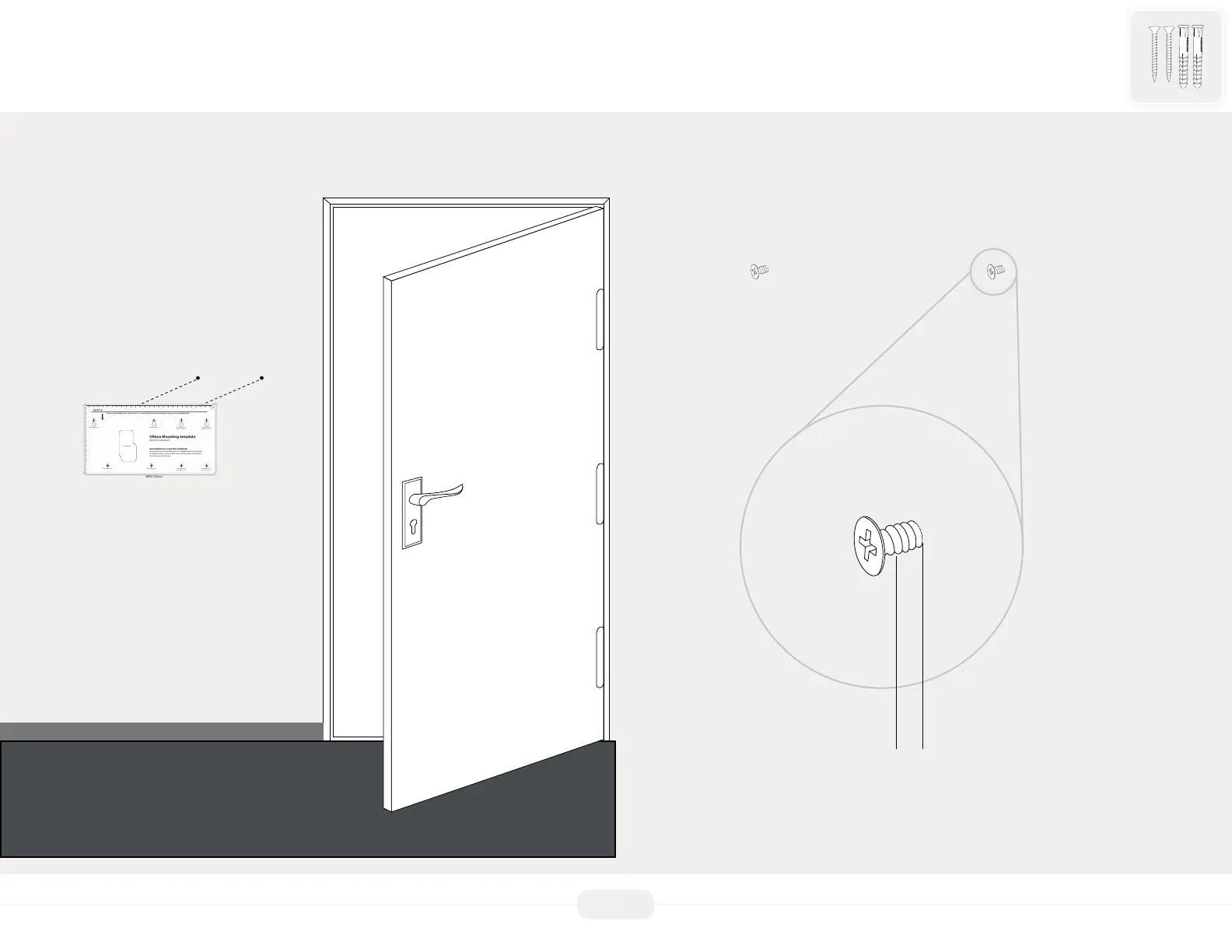12
ULTIMA INSTALLATION GUIDE | 2019 - v1
Fix the upper 2 screws (base only installation) on the wall.
Drilling holes and xing plastic anchors and upper screws
1
1
2
3
4
5
6
7
8
9
10
11
12
13
14
2 3 4 5 6 7 8 9 10 11 12 13 14 15 16 17 18 19 20 21 22 23 24 25 26 27
Mounting Hole Mounting Hole
Mounting Hole
289X155mm
WiringHole
Mounting Hole
Mounting Hole
(Optional modules)
Mounting Hole
(Optional modules)
Mounting Hole
(Optional modules)
Mounting Hole
(Optional modules)
Baseline
Recommended height from the ground is 1.2 m and can be adjusted according to the personnel average height.
Ultima Mounting template
(Only for reference)
Instruction for using this template:
Before fastening the device, past this template onto the required
installation place, and then drill holes and lay cables according to
the marking on the sticker.
3/8 inch space
Drill 1/4 inch holes and insert plastic
anchors ush with the wall surface.
