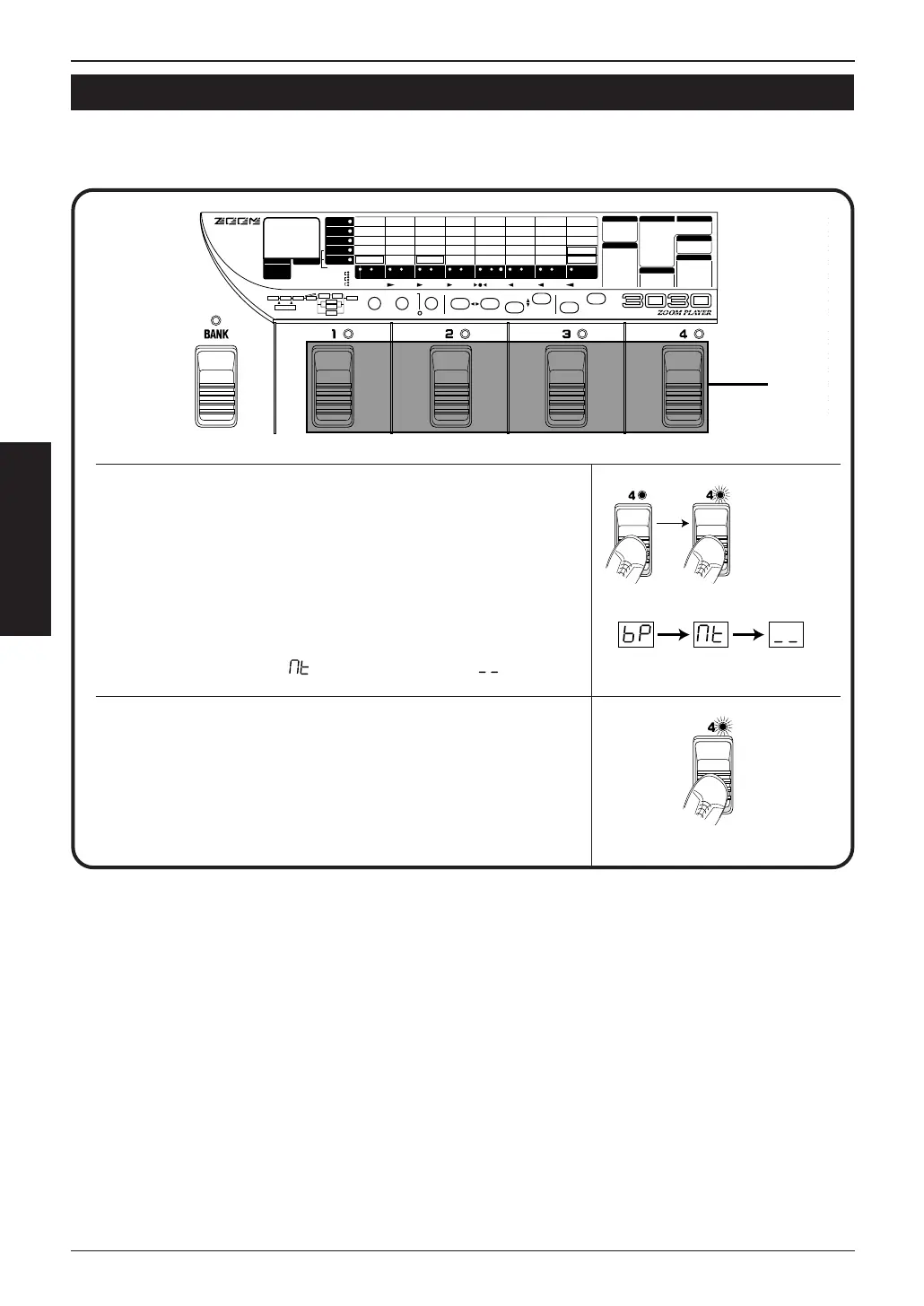The mute function temporarily turns the output OFF.
Temporarily Switching Original Sound and Effect Sound OFF, for Silent Status (Mute Function)
■
10
LET' S LISTEN TO SOME PATCHES
Step on the foot switch whose LED is currently lit,
keep your foot pressed on the switch for a moment,
and then release it.
If you have stepped for more than a second on the foot switch
whose LED is lit, both effect sound and direct sound will be
silenced (muted). The LED for the currently selected patch will
flash, and the tuner LED will light. Also, the display will indicate
the Mute status with " ", and then change to " ".
To release this status, step on the foot switch again,
or select another patch.
The 3030 will return to the usual Play mode.
2
1
