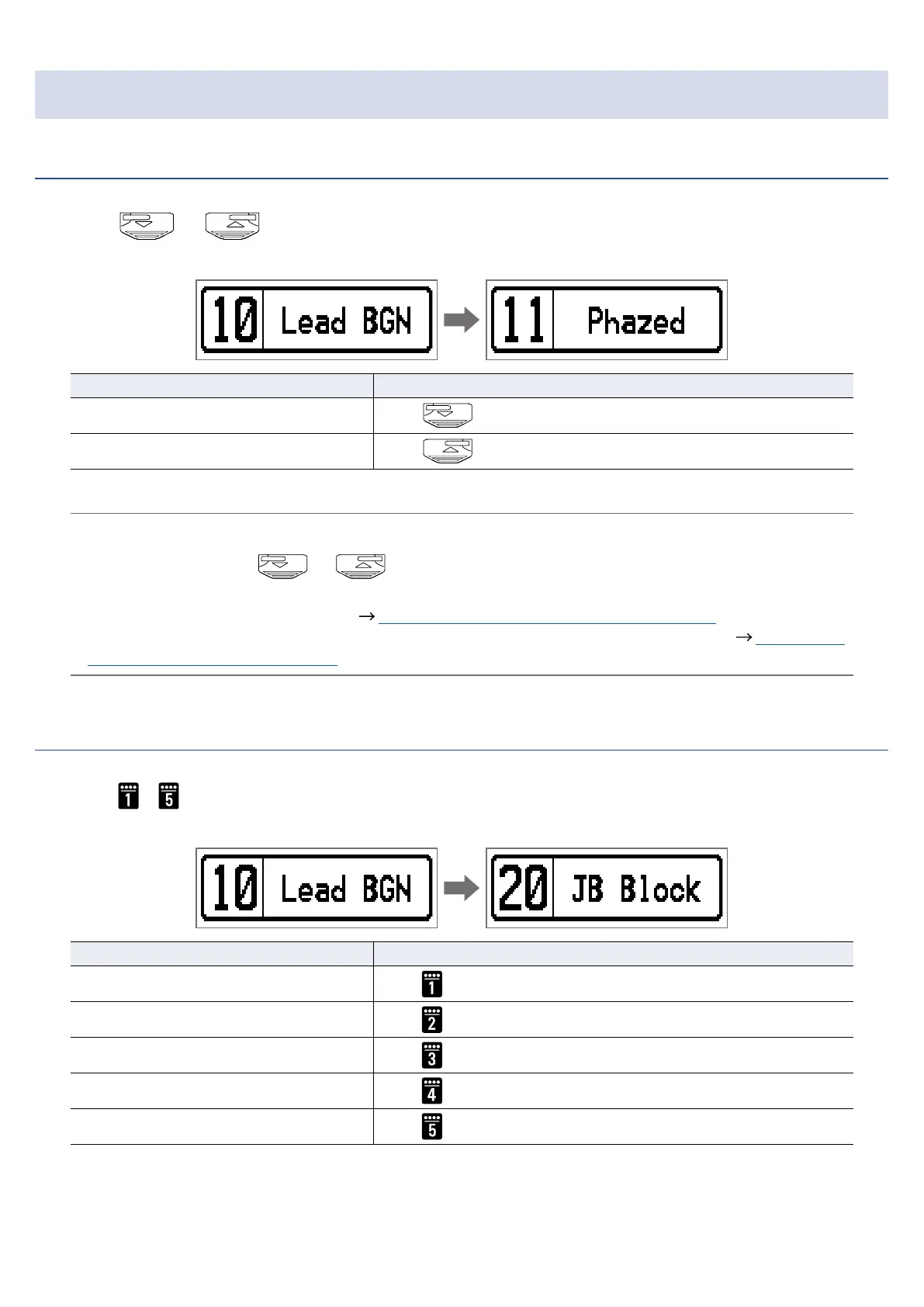Selecting patches and banks
Switching patches
1.
Press or .
This changes the patch.
Function Operation
Switch to lower-numbered patch
Press
Switch to higher-numbered patch
Press
HINT
• By continuing to press
or , you can continuously switch patches.
• By using the PRESELECT function, you can switch to a patch at any location while continuing to use the
tone of the currently selected patch. (
“Setting the PRESELECT function” on page 31)
•
When using the BANK HOLD function, switching is limited to patches in the same bank. ( “Setting the
BANK HOLD function” on page 34)
Switching banks
1.
Press – .
This changes the bank. The LED for the selected bank lights.
Function Operation
Switch to patch numbers 10 – 19
Press
Switch to patch numbers 20 – 29
Press
Switch to patch numbers 30 – 39
Press
Switch to patch numbers 40 – 49
Press
Switch to patch numbers 50 – 59
Press
13