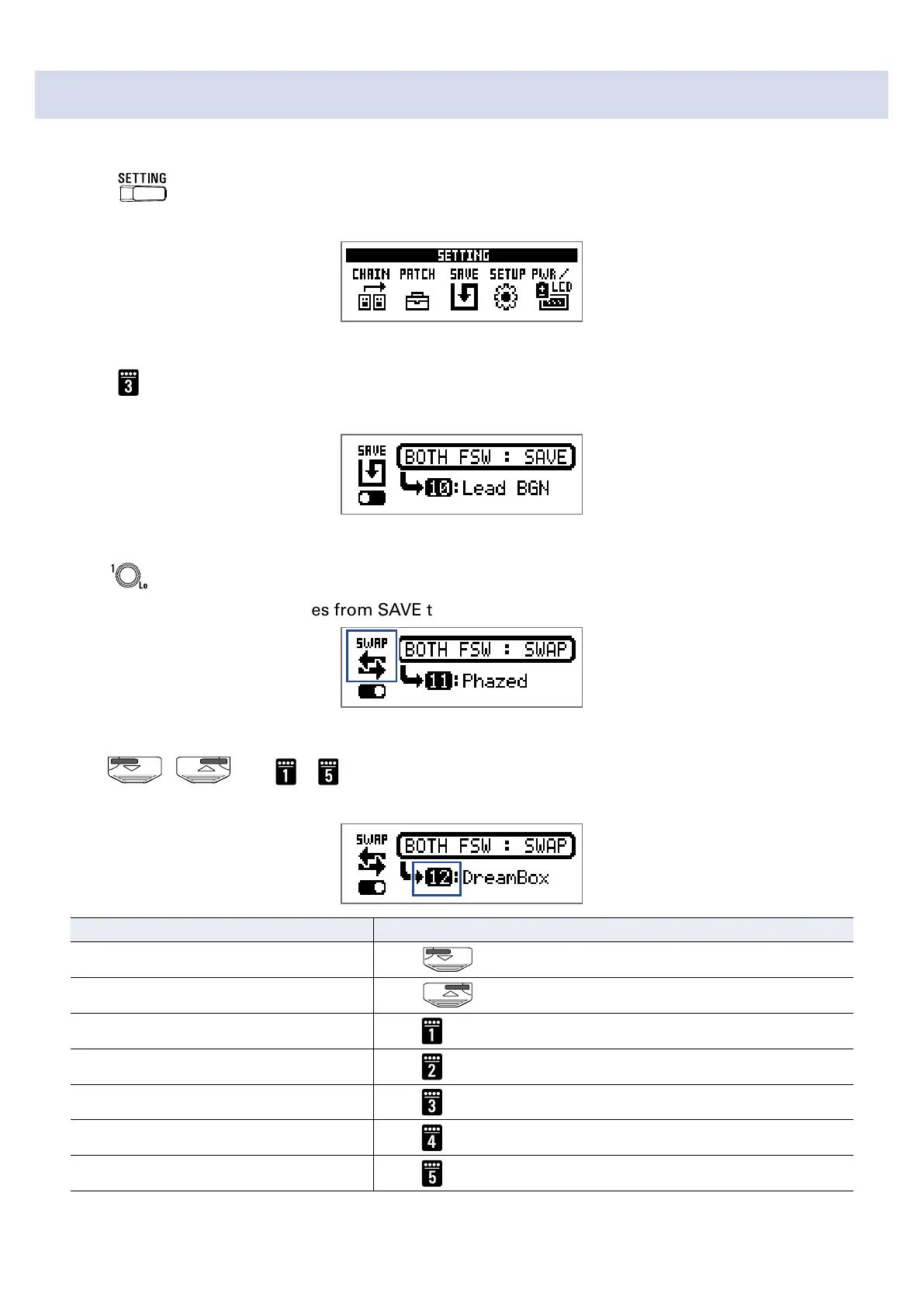Swapping patches
The contents of the patch can be switched with a patch at a different number.
1.
Press .
This opens the SETTING screen.
2.
Press .
This opens the SAVE screen.
3.
Turn .
The icon on the display changes from SAVE to SWAP.
4.
Use , and – .
Select the number of the patch to swap.
Function Operation
Select previous patch
Press
Select next patch
Press
Select patch numbers 10 – 19
Press
Select patch numbers 20 – 29
Press
Select patch numbers 30 – 39
Press
Select patch numbers 40 – 49
Press
Select patch numbers 50 – 59
Press
25