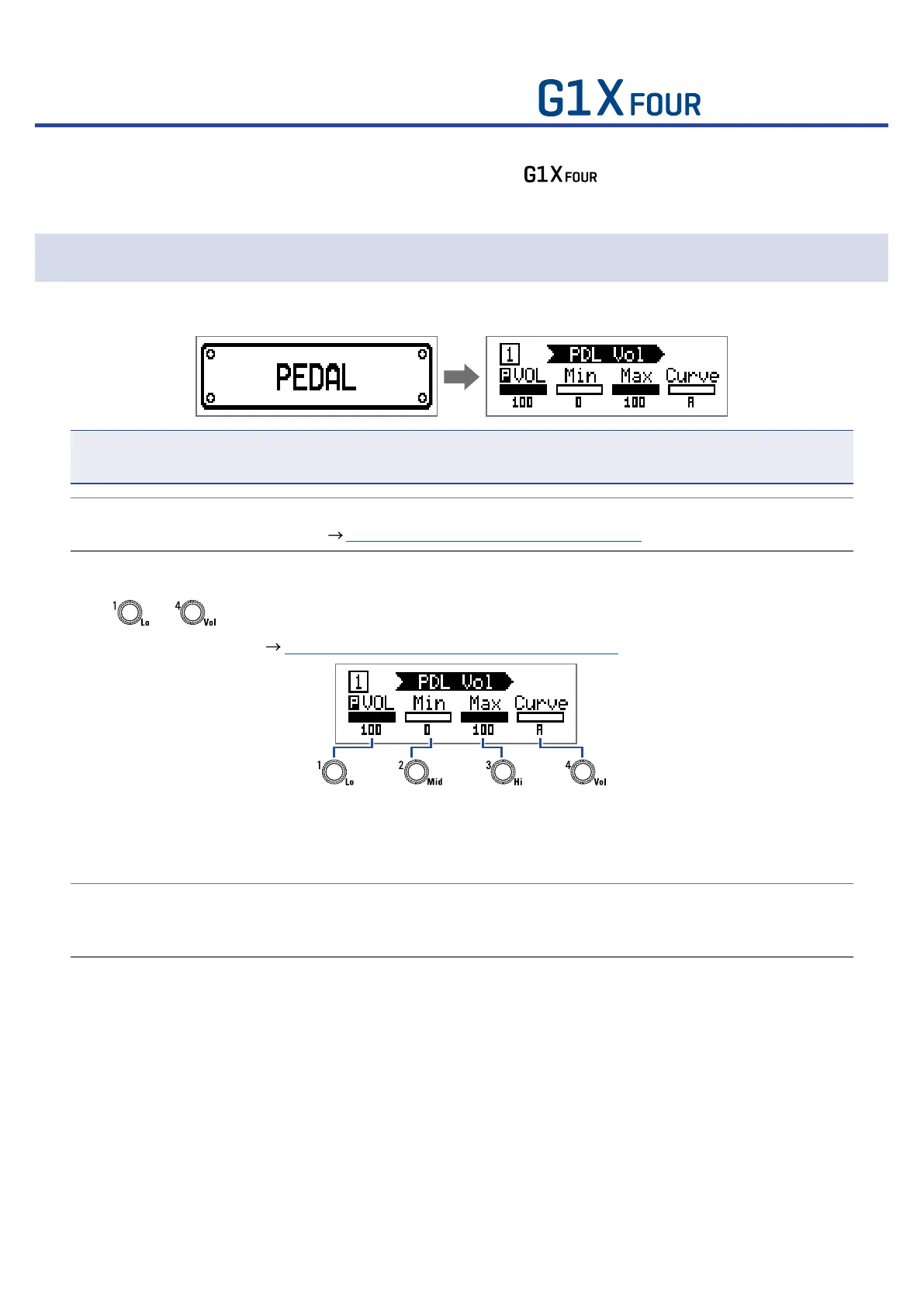Using the expression pedal (
G1X FOUR
only)
If an effect in the PEDAL category is selected when using a , you can control the amount of the
effect with the expression pedal.
Setting pedal effects
1.
In EDIT mode, select an effect from the PEDAL category.
NOTE
Only one effect in a patch can be selected from the PEDAL category.
HINT
Selecting effects from categories ( “Selecting effect categories” on page 20)
2.
Turn – .
Adjust the pedal effect. (
“Adjusting effect parameters” on page 21)
3.
Use the expression pedal.
This changes the amount of the effect.
HINT
Press the front-end of the expression pedal down to turn the pedal effect ON/OFF. This does not, howev-
er, save the ON/OFF setting.
53
