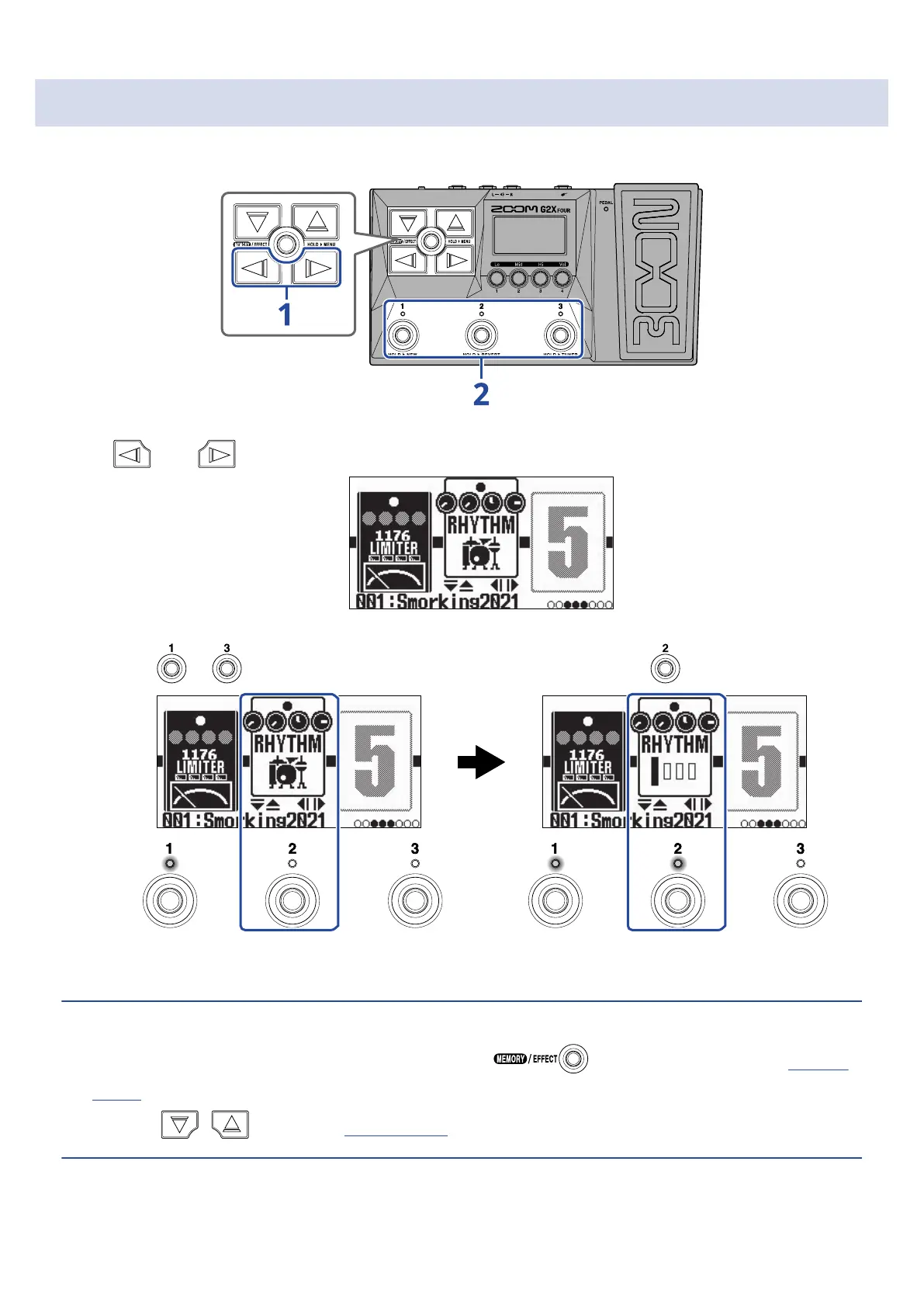Starting/stopping rhythm playback
Rhythm playback can be started and stopped.
1. Use and to show the rhythm effect on the display.
2. Press the – footswitch that corresponds to the rhythm effect ( in this example).
Press that footswitch again to alternate between starting and stopping playback.
The indicator lights during playback.
HINT:
• During rhythm playback, it will continue playing even if is pressed to switch to the Memory
Screen. In this case, switching the patch memory will stop the rhythm.
• Pressing / to open the Library Screen will stop the rhythm.
62