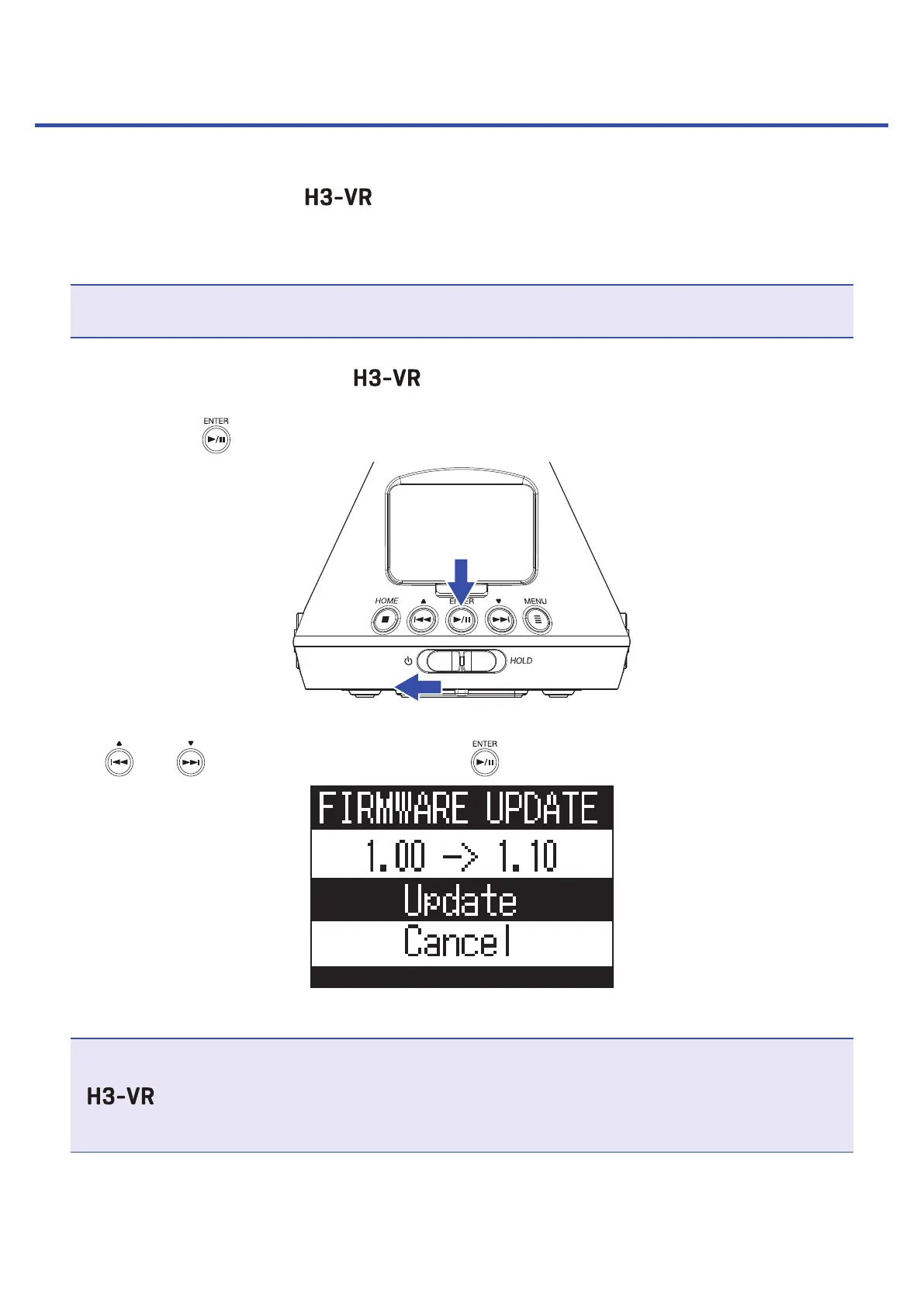Updating the rmware
1. Install new batteries in the or connect an AC adapter.
2. Copy the rmware update le to the root directory on a microSD card.
NOTE
• Files for the latest rmware updates can be downloaded from the ZOOM website (www.zoom.co.jp).
3. Insert the microSD card into the .
4. While pressing , turn the power on.
5. Use and to select “Update", and press .
This starts the rmware update.
NOTE
• During the rmware update, do not turn the power off or remove the microSD card. Doing so could cause the
to become unstartable.
• In the unlikely event that a rmware update should fail, conduct the procedures from the beginning to update
the rmware again.
110