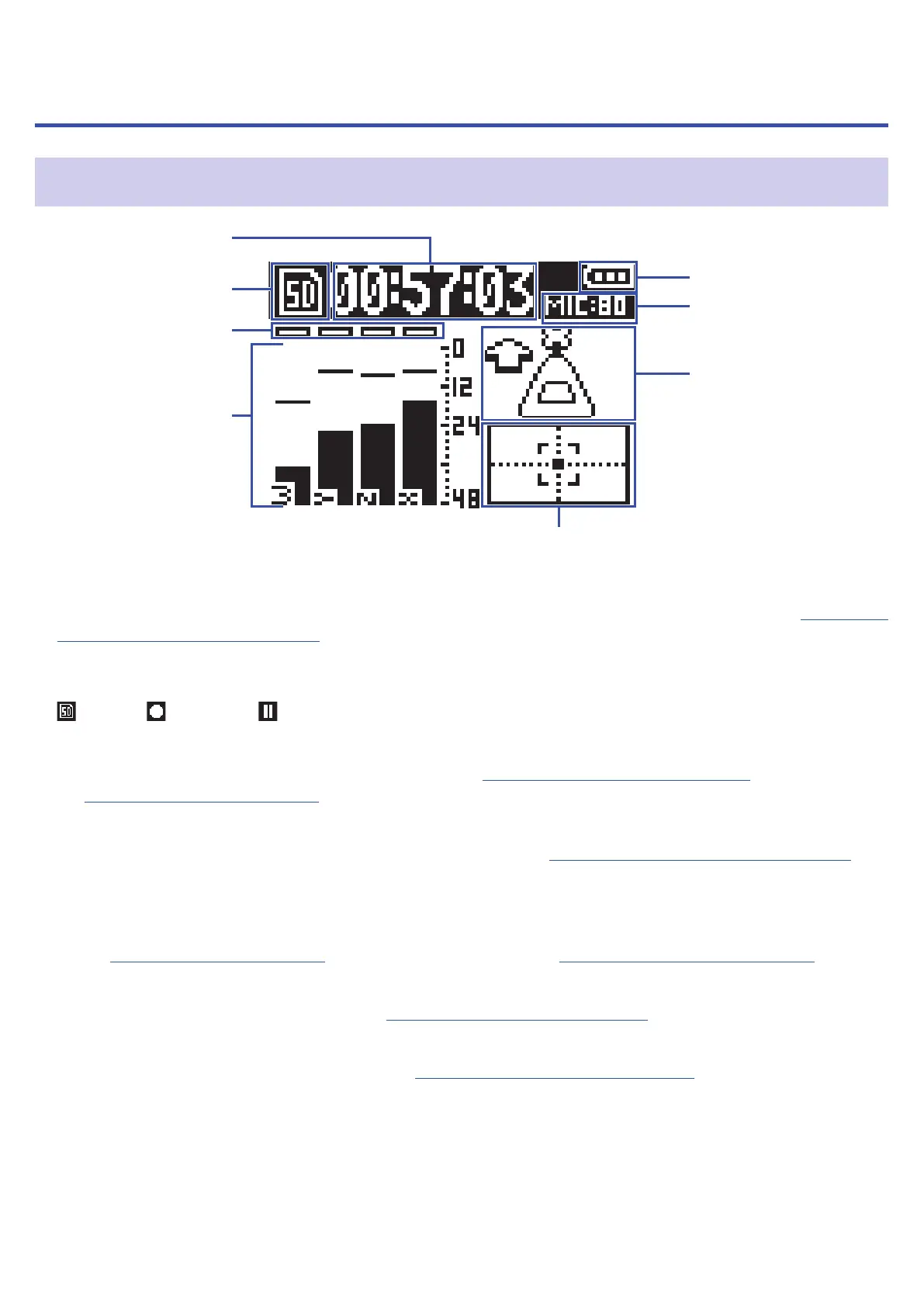Recording
Home Screen (in recording standby)
Ύ
Ώ
ΐ
Α
Β
Δ
Γ
Time display
This shows either the current elapsed recording time or the remaining available recording time ( “Setting the
recording time display” on page 49).
Ύ Status icon
This shows the recording status.
Ready Recording Paused
Ώ Clipping indicators
If the clipping indicators light, adjust the input level ( “Adjusting input levels” on page 37) or set the limiter
( “Setting the limiter” on page 40).
ΐ Track names and level meters
These show the track names according to the recording mode ( “Setting the recording mode” on page 30) and
current input levels of each track.
Α Remaining battery charge
This shows the remaining battery charge. When the remaining battery charge becomes low, replace the batter-
ies ( “Using batteries” on page 17) or connect an AC adapter ( “Using an AC adapter” on page 19).
Β Mic gain
This shows the current mic gain setting ( “Adjusting input levels” on page 37).
Γ Mic position
This shows the current mic position setting ( “Setting the mic position” on page 27).
Δ Tilt indicator
This shows mic tilt compared to the optimal mic position.
26