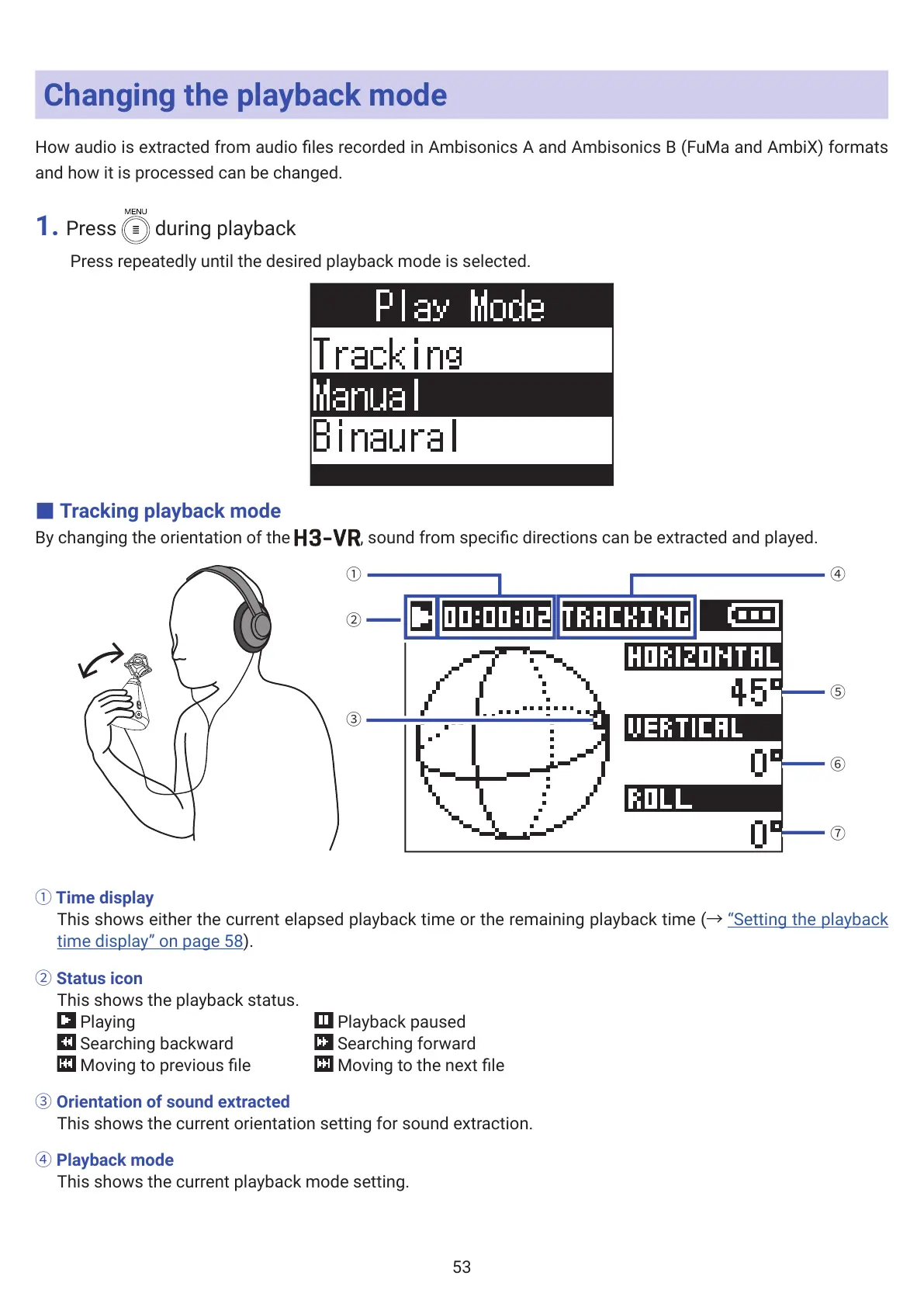Changing the playback mode
How audio is extracted from audio les recorded in Ambisonics A and Ambisonics B (FuMa and AmbiX) formats
and how it is processed can be changed.
1. Press during playback
Press repeatedly until the desired playback mode is selected.
Ӎ
Tracking playback mode
By changing the orientation of the , sound from specic directions can be extracted and played.
ΐ
Α
Β
Γ
Ύ
Ώ
Time display
This shows either the current elapsed playback time or the remaining playback time ( “Setting the playback
time display” on page 58).
Ύ Status icon
This shows the playback status.
Playing Playback paused
Searching backward Searching forward
Moving to previous le Moving to the next le
Ώ Orientation of sound extracted
This shows the current orientation setting for sound extraction.
ΐ Playback mode
This shows the current playback mode setting.
53