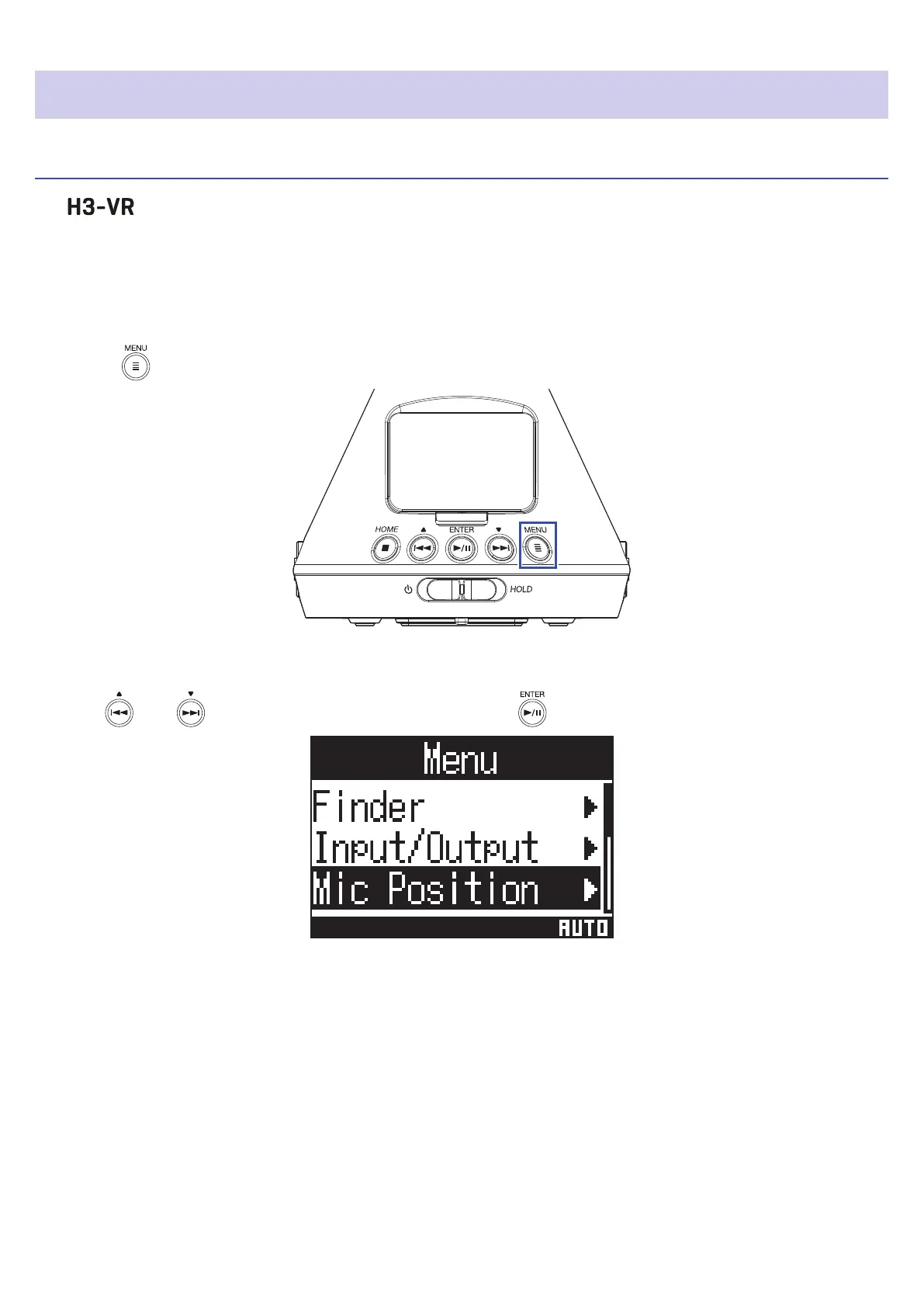Preparing to record
Setting the mic position
The can record sound in every direction, including forward, backward, left, right, up and down.
Use Mic Position to set the orientation of the mic and recorder in relation to the forward direction.
When Mic Position is kept at its default setting, which is Auto, the built-in motion sensor allows it to always
record with normal forward/backward, left/right and up/down position relationships regardless of whether the
mics are oriented up, down or forward.
1. Press .
This opens the Menu Screen.
2. Use and to select “Mic Position”, and press .
27