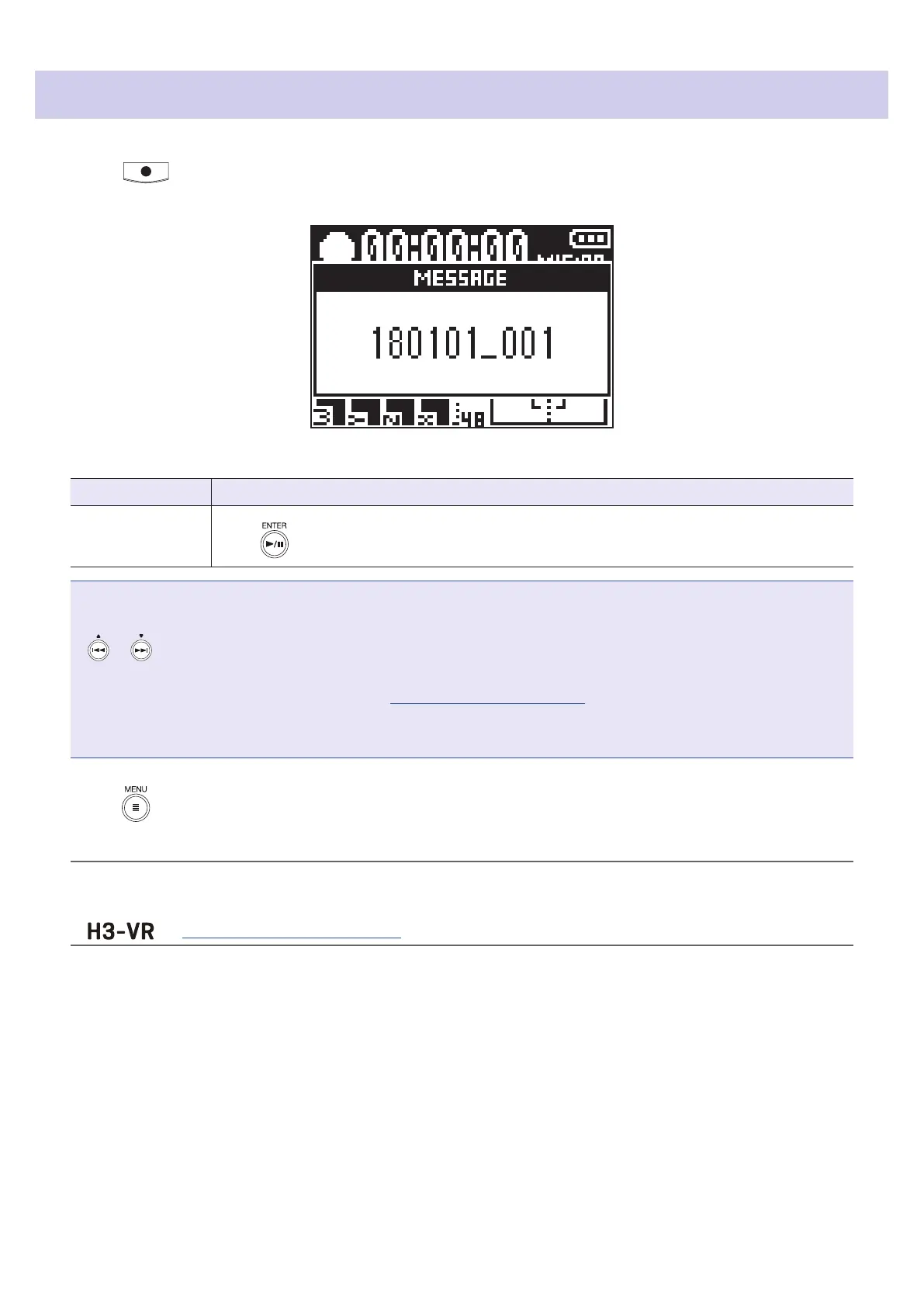Recording
1. Press when the Home Screen is open.
The recording le name is shown and recording starts.
The following operation is possible during recording.
Function Operation
Pause/resume
Press
NOTE
• Marks are added at points where recording is paused. Marks are used as cue points. During playback, press
or to move to a mark position.
• Up to 99 marks can be added to a single recording le.
• Marks can be deleted from the mark list ( “Deleting marks” on page 72).
• If the le size exceeds 2GB during recording, a new le will be created automatically and recording will con-
tinue without pause.
1. Press .
This ends recording.
HINT
• Even if the power is interrupted or another problem occurs during recording, playing the recorded le with the
( “Playing recordings” on page 52) should repair it to a valid recording le.
51
