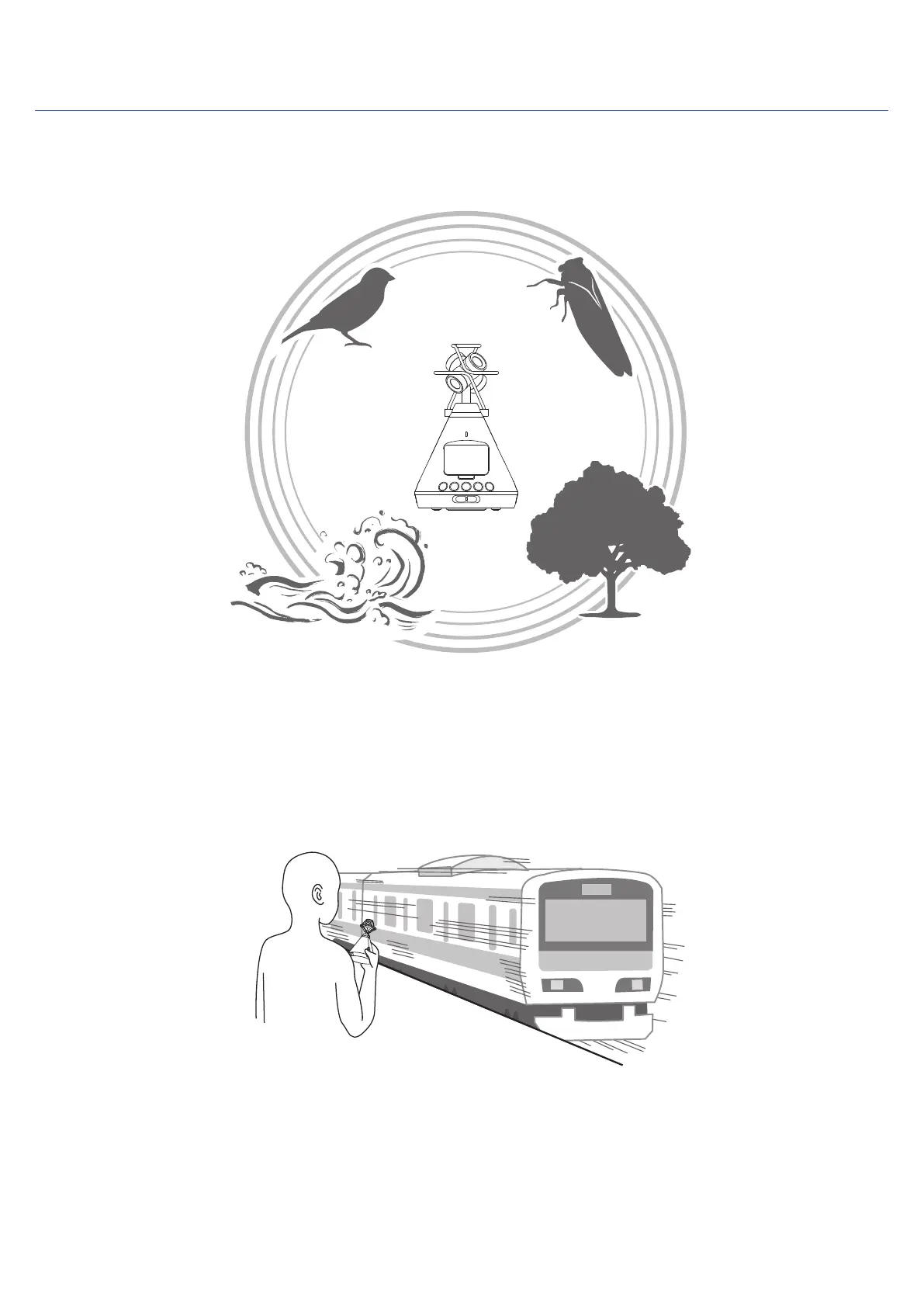Example 3: eld recording
• When recording in nature, instead of just focusing on a bird, a stream or another sound source, the complete
sound of the natural setting, including reections from trees, rocks and other objects, can be captured.
• When recording the sound of a train, in addition to the sound of it moving horizontally, vertical changes and rever-
berations and other sounds from the surrounding space can also be recorded. By turning the sound away from
the tracks during playback, the sound of the train passing behind the listener can be re-created realistically.
12