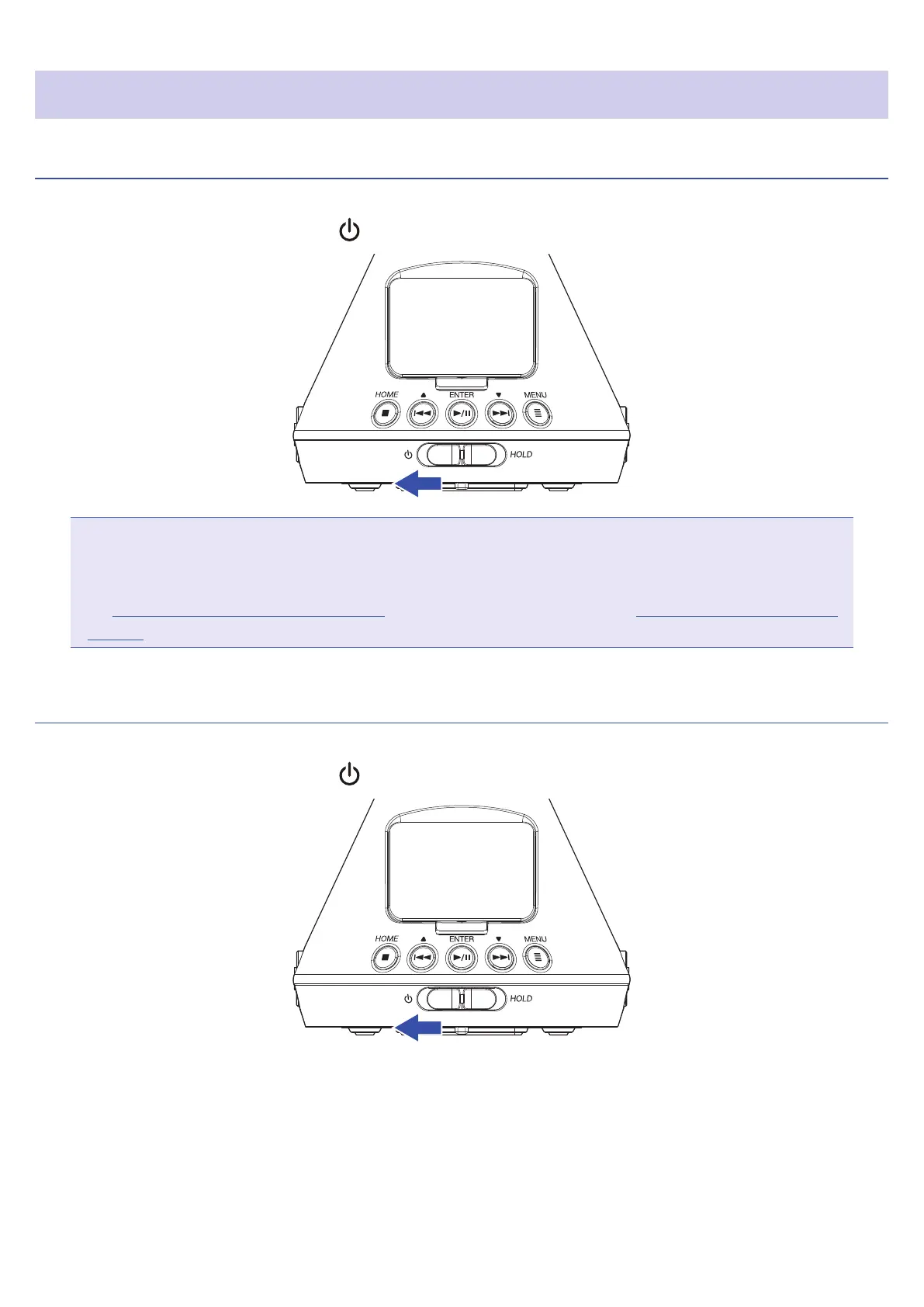Turning the power on/off
Turning the power on
1. Slide the power switch toward until the display becomes active.
NOTE
• If “No SD Card!” appears on the display, conrm that a microSD card is inserted properly.
• If “Invalid SD Card!” appears on the display, the card is not formatted correctly. Format the microSD card
( “Formatting microSD cards” on page 98) or use a different microSD card ( “Inserting microSD cards” on
page 20).
Turning the power off
1. Slide the power switch toward until “Goodbye! See You!” appears on the display.
22