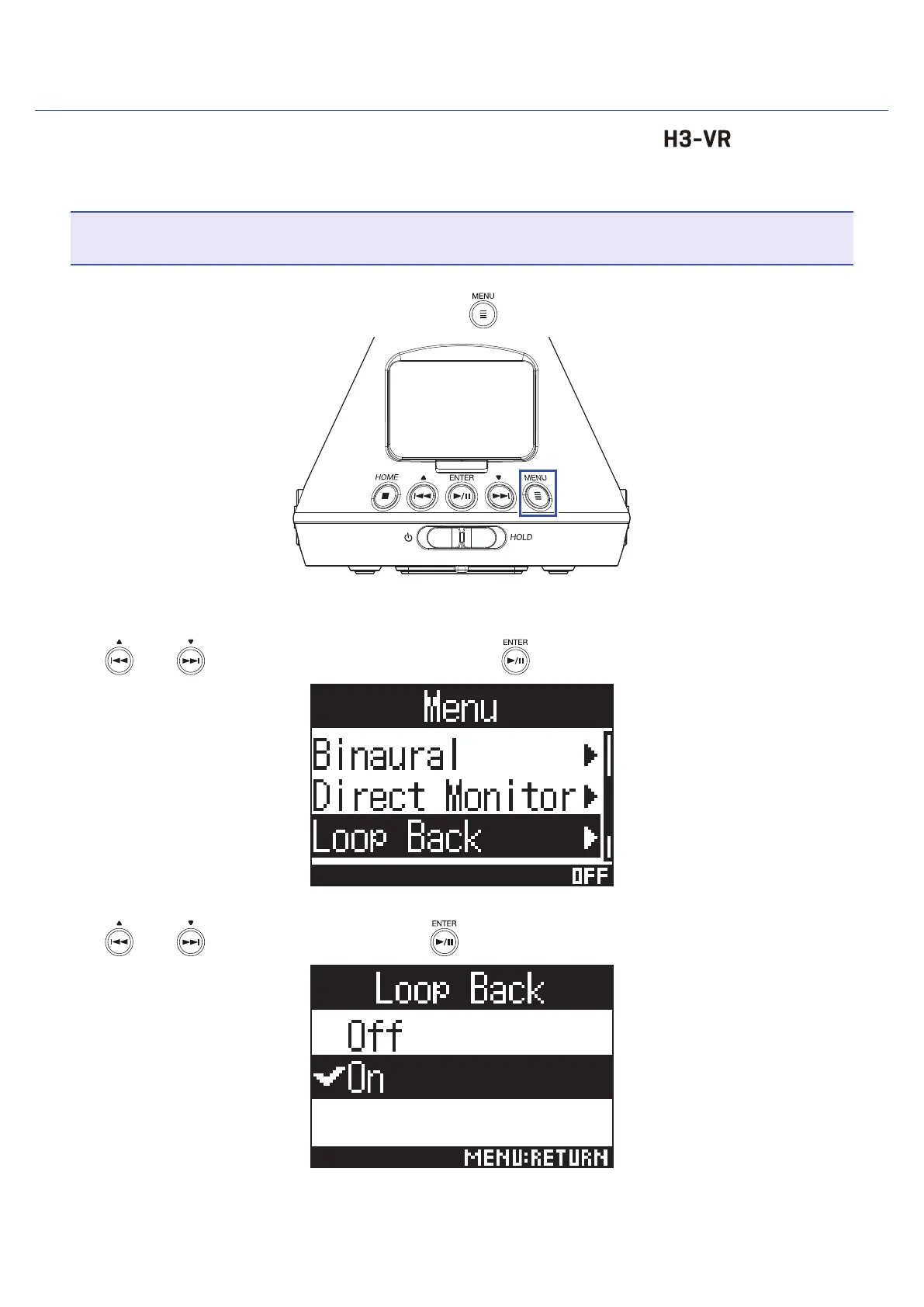Enabling the loop back function
This function mixes the playback sound from the computer or iOS device with the input and sends the
mix back to the computer or iOS device (loop back). You can use this function to add narration to music played
back from the computer or iOS device and record the mix or stream it using software, for example.
NOTE
• This function cannot be used when the audio interface mode is "4ch Ambisonics".
1. When connected as an audio interface, press .
This opens the Menu Screen.
2. Use and to select “Loop Back", and press .
3. Use and to select "On", and press .
This turns the loop back function on.
84