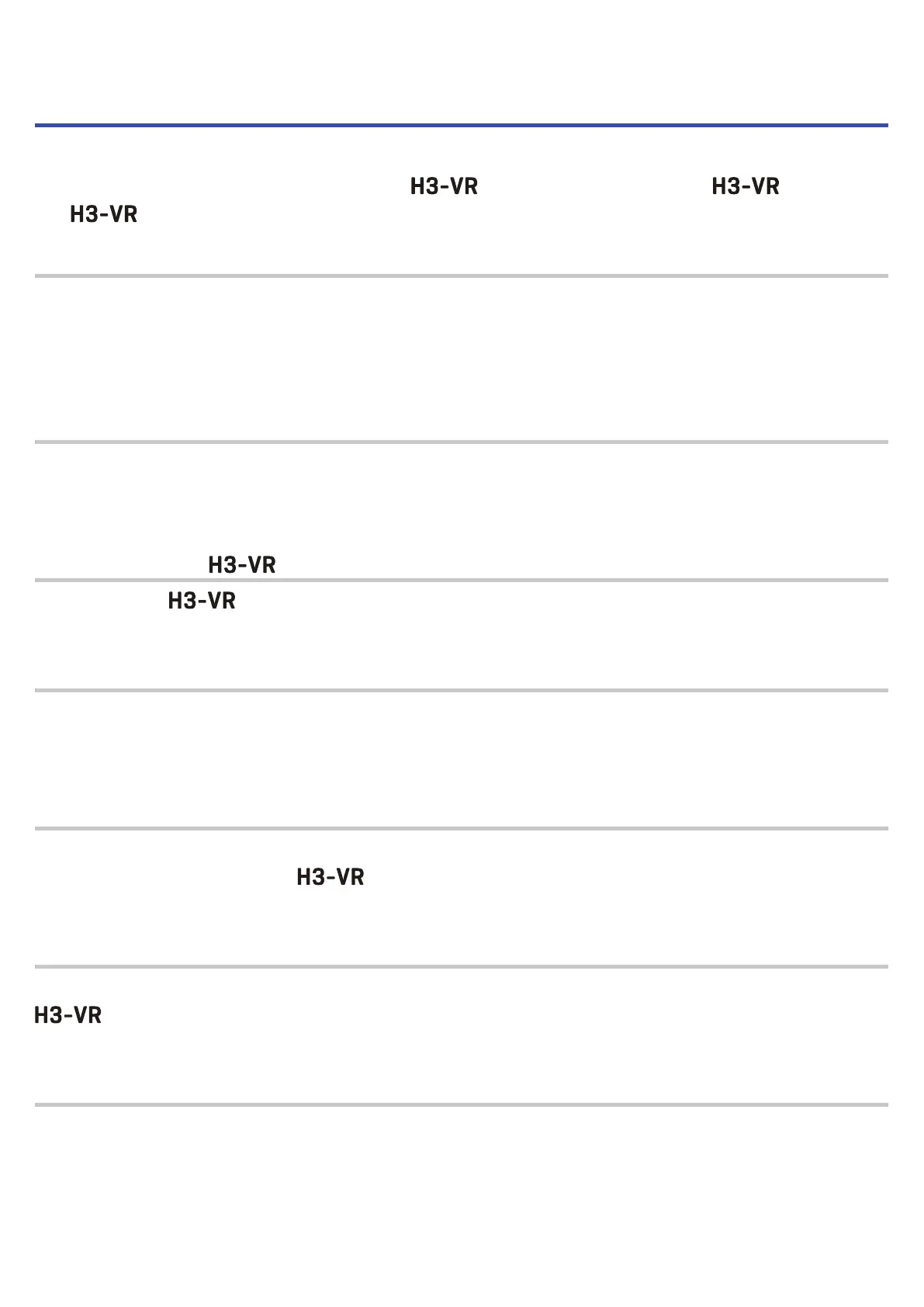Introduction
Thank you very much for purchasing a ZOOM Handy Recorder (hereafter, " ").
The has the following features.
Capture 360° audio with the high-quality Ambisonic mic
The Ambisonic mic, which can handle sound pressure input up to 120 dB SPL, can record 360° audio in
every direction, including above and below, at high resolutions up to 24-bit/96kHz. With data recorded in
an Ambisonic format, you can turn the sound image during playback and extract the sounds of specic
directions.
Easily record spatial audio for virtual-reality content
Along with Ambisonics A, Ambisonics B FuMa and AmbiX formats are also supported.
The mic position can be detected automatically when recording starts. Simply adjust the placement
angle while checking the built-in electronic tilt indicator for worry-free playback.
Simply orient the to listen to the desired direction during playback
By orienting the when in tracking playback mode, it can use the built-in motion sensor to gener-
ate the playback sound for the desired direction from the data recorded in every direction.
Re-create the feeling of being there with binaural audio
Binaural recording, which is intended for playback through headphones, is supported. This recording
format recreates the sound that not only reaches the ears of a person directly, but also the sound that is
transmitted through the head, face and body.
360° USB mic and audio interface
When live streaming, conducting video meetings and recording to DAW software, for example, using the
audio interface functions of the , you can connect it to a computer to use it as a 360° USB mic or
an iOS device to use it as a stereo mic.
Remote operation from an iPhone/iPad
By installing a dedicated wireless adapter (BTA-1), and using the H3 Control iOS app, you can control the
from a short distance away. Using an iPhone or iPad, wirelessly operate the transport, set levels
and input metadata, for example, without worrying about noise from touching the built-in interface.
Unrestricted post-production
Using the free ZOOM Ambisonics Player application for Windows and Mac, you can convert Ambisonic
les to ordinary stereo, binaural and 5.1 surround, for example, and play them back. Moreover, you can
extract audio from specic directions to write stereo audio les.
3