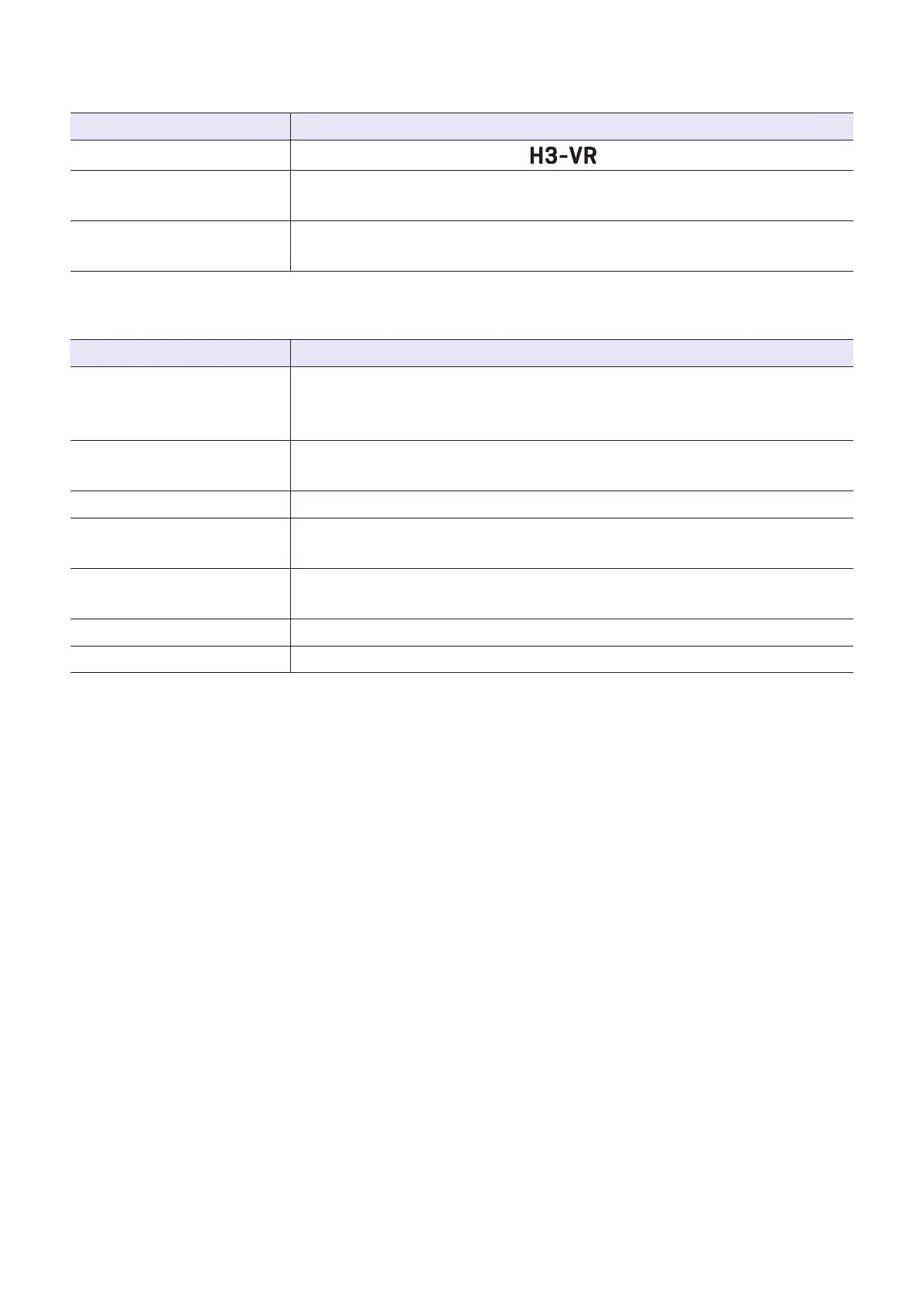Ӎ
Alert messages that appear when the Recording Screen is open
Message Explanation and response
Invalid File!
The le is not compatible with the .
Cannot play 96kHz format
Binaural playback mode cannot be used with files recorded in "96k/16bit” or
"96k/24bit” format.
No File!
The selected location does not have any les that can be played. Select a loca-
tion with les or create a new recording.
Ӎ
Alert messages that appear during le operations
Message Explanation and response
Cannot Create Folder!
The maximum number (500) of folders and les that can be created on the same
level of the microSD card has been reached. Delete unneeded folders and les or
create a folder in a different location.
Read Only!
The le is protected so it cannot be deleted. Use a computer to check the status
of the le.
No File Selected! Select at least one le.
Folder Name Already Exists!
The folder could not be created because a folder with the same name already
exists. Use a different name.
File Name Already Exists!
The le could not be changed because a le with the same name already exists.
Use a different name.
Input Folder (File) name! At least one character must be input when changing folder and le names.
Character Limit Reached! The maximum number of characters that can be input has been reached.
113
