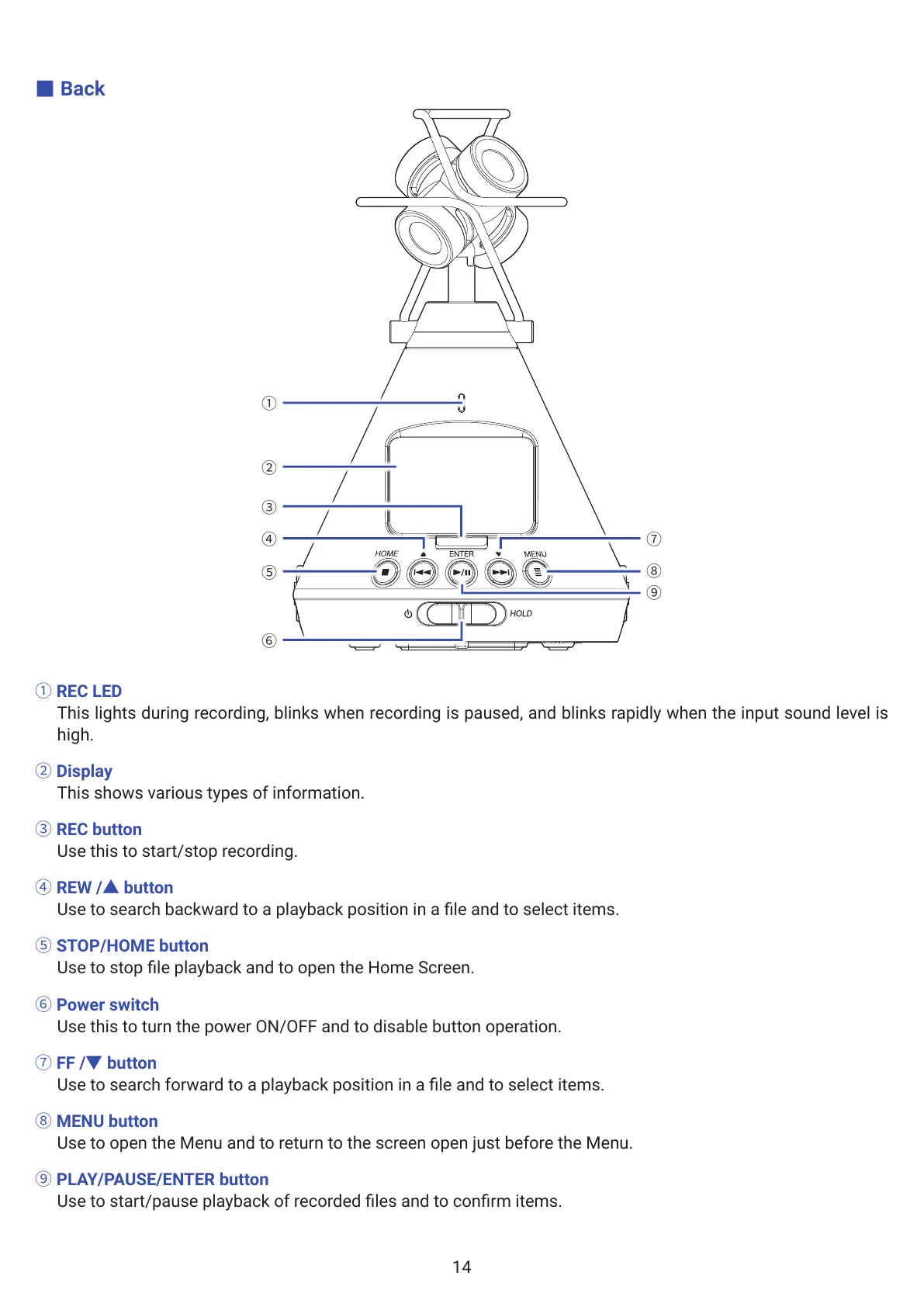Ӎ
Back
Ύ
ΐ Γ
Δ
Ε
Α
Β
Ώ
REC LED
This lights during recording, blinks when recording is paused, and blinks rapidly when the input sound level is
high.
Ύ Display
This shows various types of information.
Ώ REC button
Use this to start/stop recording.
ΐ REW /Ӛ button
Use to search backward to a playback position in a le and to select items.
Α STOP/HOME button
Use to stop le playback and to open the Home Screen.
Β Power switch
Use this to turn the power ON/OFF and to disable button operation.
Γ FF /Ӟ button
Use to search forward to a playback position in a le and to select items.
Δ MENU button
Use to open the Menu and to return to the screen open just before the Menu.
Ε PLAY/PAUSE/ENTER button
Use to start/pause playback of recorded les and to conrm items.
14
