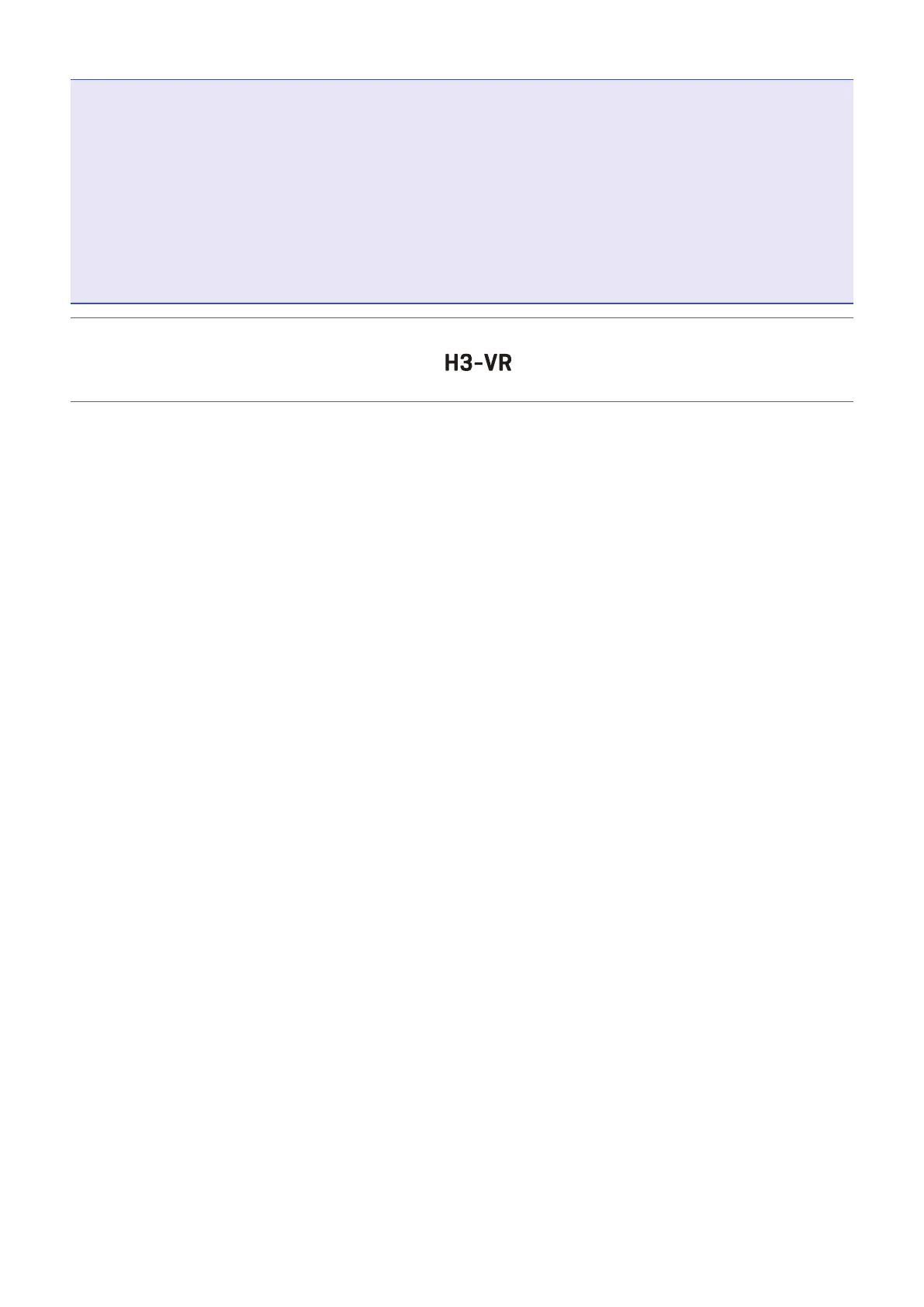NOTE
• If the Mic Position setting and the mic orientation during recording are not the same, the recording le cannot
be made the correct orientation and the front orientation will be off during playback.
• The Mic Position setting can be checked on the Home Screen.
• When the Mic Position setting is “Auto”, an animation will appear guiding you to orient the mic so that it
matches the closest of the other four mic position settings. When the mic orientation approaches the correct
angle, the tilt indicator will appear on the Home Screen.
• The Mic Position setting becomes xed when recording starts. The Mic Position setting will not change during
recording even if the mic orientation is changed.
HINT
• To minimize reections, we recommend placing the as far from walls and the oor as possible when
recording.
29
