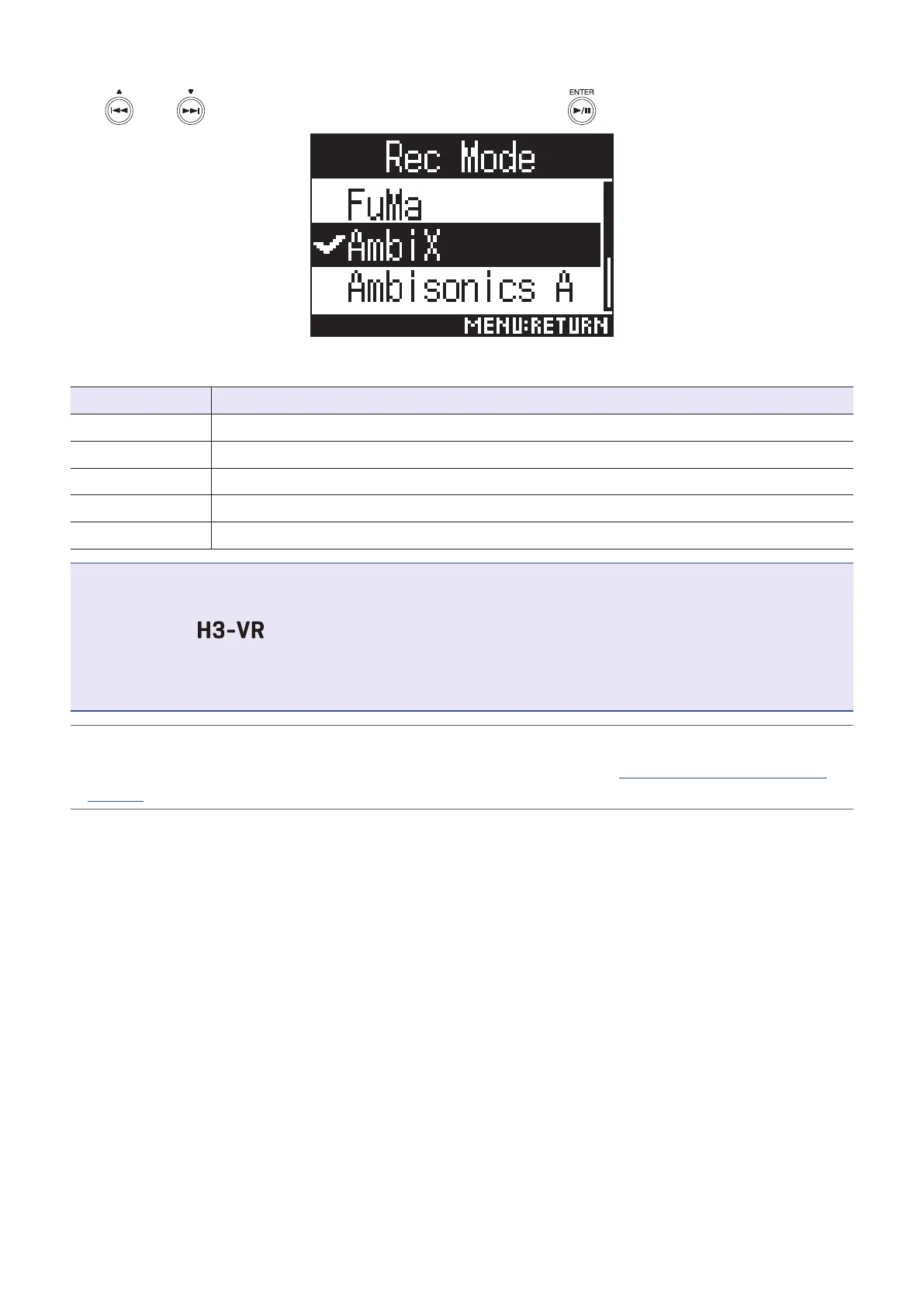4. Use and to select the recording mode, and press .
The following recording modes can be set.
Setting Explanation
FuMa Record as Ambisonics B FuMa format (4-channel).
AmbiX Record as Ambisonics B AmbiX format (4-channel).
Ambisonics A Record as Ambisonics A format (4-channel).
Stereo Record as an ordinary stereo (2-channel) le.
Binaural Record as a stereo (2-channel) le that has been converted to binaural.
NOTE
• "Binaural“ cannot be selected when the recording format is "96k/16bit” or "96k/24bit".
• When using the as an audio interface, "Rec Mode” cannot be set. Instead, the Menu can be used to
set the following according to the audio interface mode.
Stereo: Binaural (Select "Off” for ordinary stereo or “On” for binaural.)
4ch Ambisonics: Ambisonic Mode (FuMa, AmbiX or Ambisonics A can be selected.)
HINT
• The recording mode used to record can be checked in the le information ( “Checking le information” on
page 67).
31
