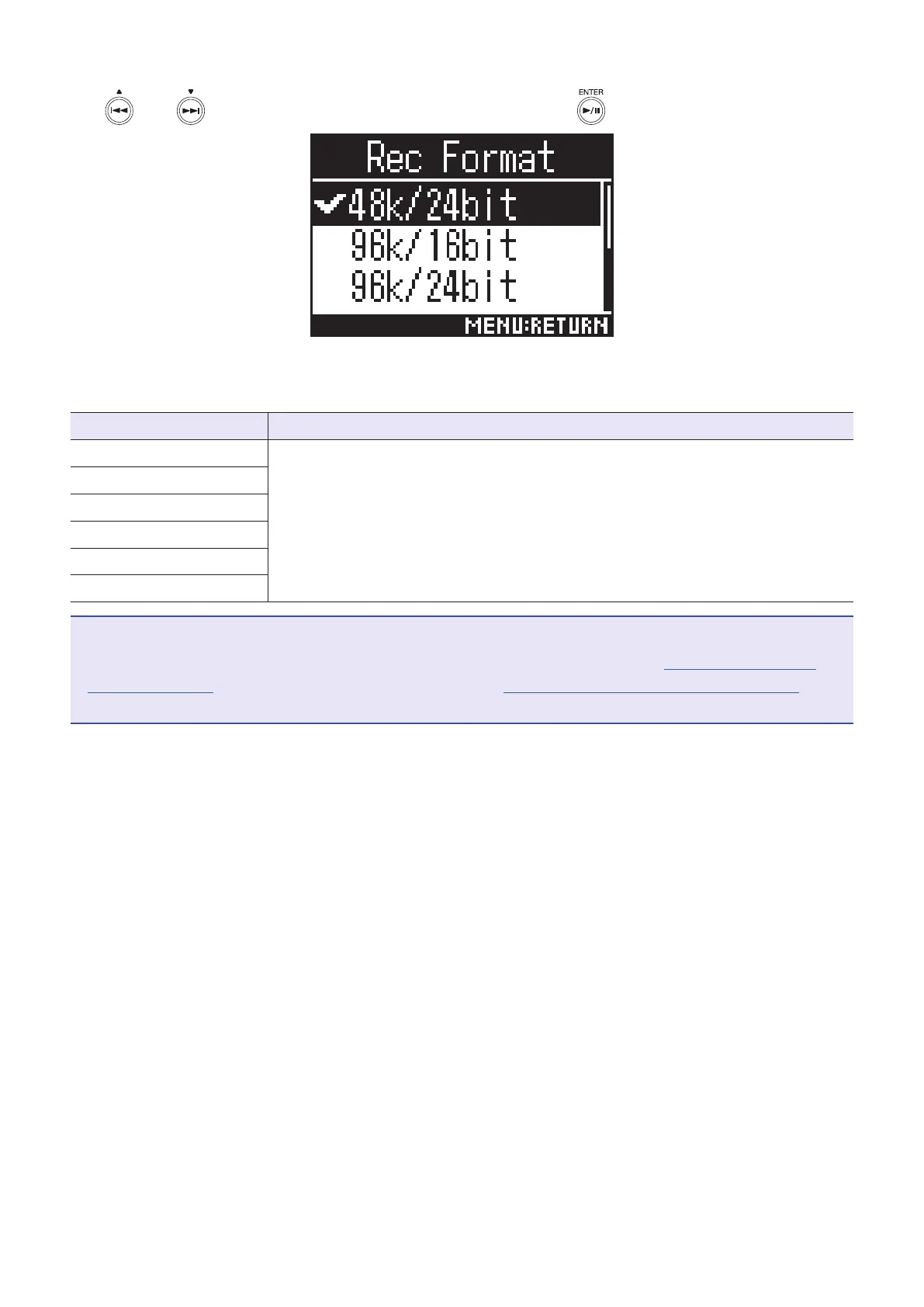4. Use and to select the recording format, and press .
The recording formats that can be set are shown in order of audio quality (from low to high) and le size (from
small to large).
Setting Explanation
44.1k/16bit
The higher the sampling frequency (kHz) and bit rate, the better the audio quality.
44.1k/24bit
48k/16bit
48k/24bit
96k/16bit
96k/24bit
NOTE
• When the recording format is "96k/16bit” or "96k/24bit", the "Binaural” recording ( “Setting the recording
mode” on page 30) and "Binaural” Ambisonic Monitoring ( “Setting Ambisonic monitoring” on page 35)
modes cannot be used.
33