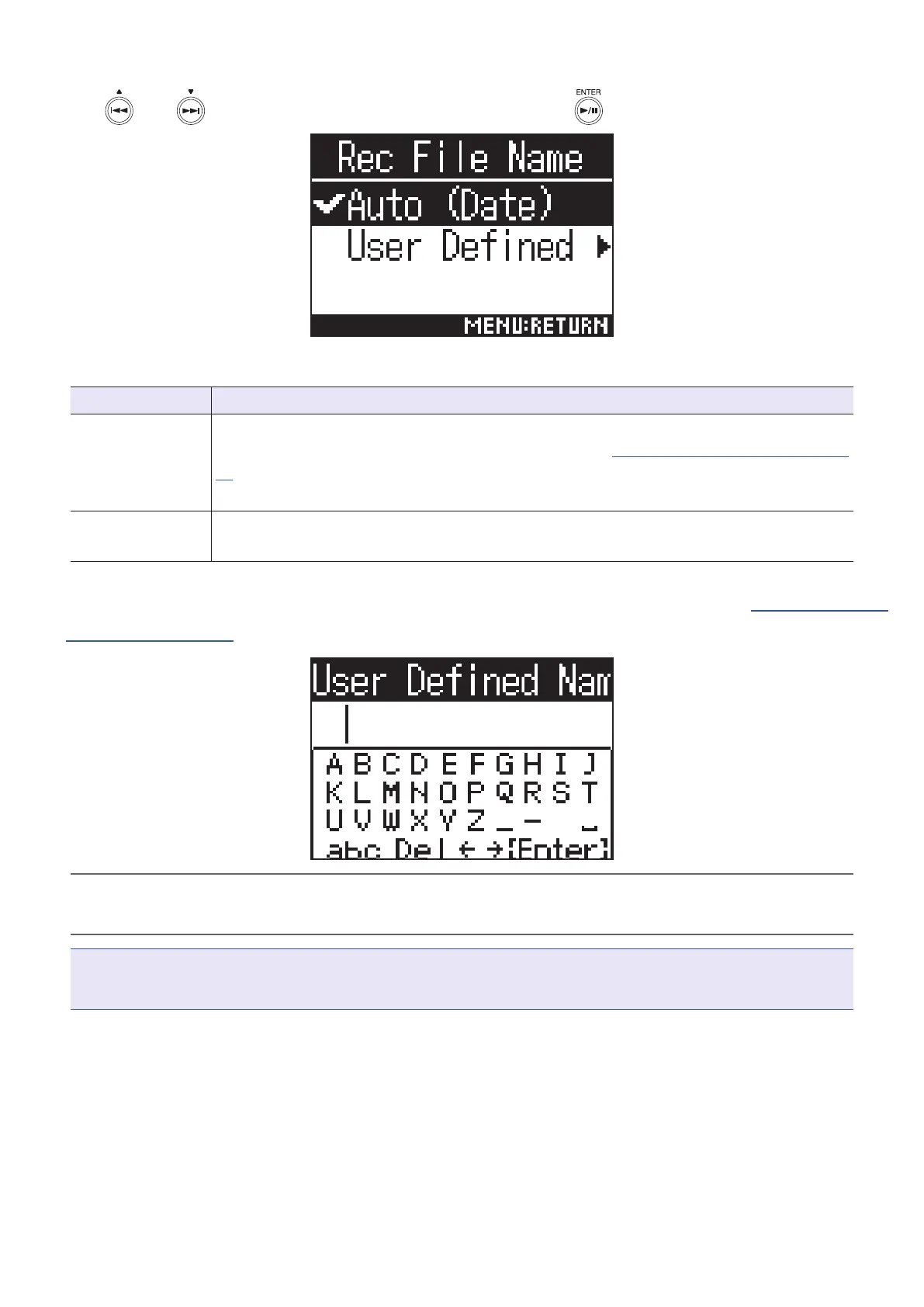4. Use and to select the le name format, and press .
The following le name formats can be used.
Setting Explanation
Auto (Date)
Files are named with a "date_number" format.
The "Date Format" setting will be used for the date (
“Setting the date format” on page
97).
Example: YYMMDD_001.WAV – YYMMDD_999.WAV
User Dened
Files are named with a "user input text string_number" format.
Example: ZOOM_001.WAV – ZOOM_999.WAV
5. If "User Dened” was selected, input the text string to use for le names ( “Inputting char-
acters” on page 87).
HINT
• If no character string is input, le names will be numbers only.
NOTE
• You cannot put a space at the beginning of a character string.
46