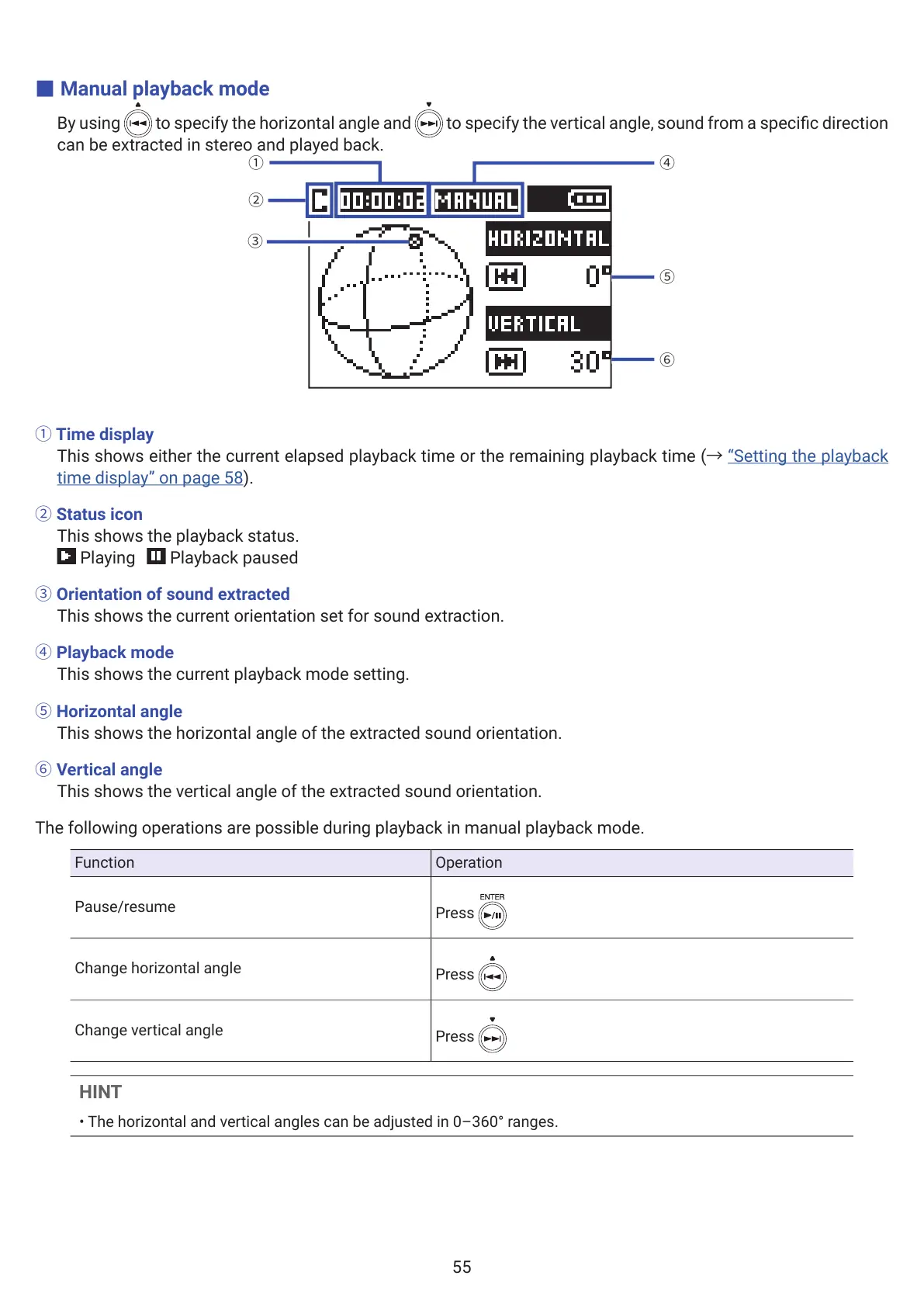Ӎ
Manual playback mode
By using to specify the horizontal angle and to specify the vertical angle, sound from a specic direction
can be extracted in stereo and played back.
ΐ
Α
Β
Ώ
Ύ
Time display
This shows either the current elapsed playback time or the remaining playback time ( “Setting the playback
time display” on page 58).
Ύ Status icon
This shows the playback status.
Playing Playback paused
Ώ Orientation of sound extracted
This shows the current orientation set for sound extraction.
ΐ Playback mode
This shows the current playback mode setting.
Α Horizontal angle
This shows the horizontal angle of the extracted sound orientation.
Β Vertical angle
This shows the vertical angle of the extracted sound orientation.
The following operations are possible during playback in manual playback mode.
Function Operation
Pause/resume
Press
Change horizontal angle
Press
Change vertical angle
Press
HINT
• The horizontal and vertical angles can be adjusted in 0–360° ranges.
55
